Microsoft releases Build 19023 to optimize the operation of the 20H1 branch of Windows 10
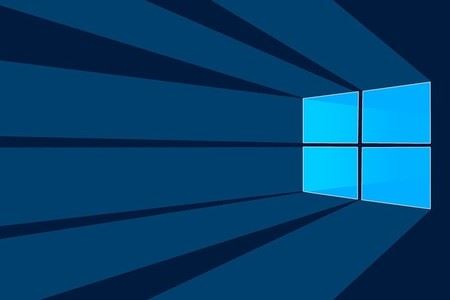
Table of contents:
A while ago we talked about how Microsoft released Windows 10 November 2019 Update. The latest version of Windows is already a reality and it's time to think about what's to come, which is none other than the 20H1 branch, which must materialize in an update that arrives in the first part of 2020.
And to continue polishing the improvements that must be made, Microsoft has released Build 19023 within the Insider Program in the Fast Ring. A compilation that comes with a series of improvements that should be taken into account for future versions of Windows.
An experiment?
"And from the outset the experiment that they will carry out (that&39;s what they call it) is striking, looking for ways to improve the update experienceon Windows 10 PCs. This is to optimize the way drivers are updated via Windows Update so drivers classified as optional will not be automatically downloaded and installed on Windows Insider PCs running the branch 20H1 in Build 18980 and later."
In this case and to install any driver qualified as optional that arrives and participates in this experiment, the members of the Insider Program must go to Settings > Windows Update > Optional Updates and manually download these drivers. This experiment will run from now until November 25, 2019."
Other improvements

- Fix an issue with downloading and installing a build before logging in for the first time that caused us to have to wait a while before we could install this new build.
- Fixes a bug that caused a video to slow down when showing it in full screen. "
- Fixed a problem with the quick actions section in the Action Center."
- Fixes a bug that caused Cortana voice activation to fail when restarting explorer.exe or restarting the PC, passing to be active or inactive depending on the case. "
- Starting with this Build, Insiders will not be able to use the Disk Cleanup tool>"
Errors present in Build 19023

- Sandbox and WDAG functions fail.
- Bugs are still present in old versions of anti-cheat software used in games, so that when updating to the latest Windows 10 19H1 Build, computers may crash. Microsoft is working with partners to find a solution. It is recommended to use the latest version of the games before upgrading the operating system.
- Some settings are only available through the URI (ms-settings:).
- There are bugs with the drivers so that even if it is updated, the same driver is shown as available to install.
- Some fingerprint readers that stopped working with Build 19013 are still failing.
If you belong to the Fast Ring within the Insider Program, you can download the update by going to the usual route, that is, Settings > Update and Security > Windows UpdateAn update that is focused above all on improving the performance of the operating system."




