▷ PC speakers: everything you need to know

Table of contents:
- How a speaker works
- Speaker types
- Dynamic
- Electrostatic
- Piezoelectric
- Liabilities or assets
- Drivers
- Tweeter (treble)
- Squaer (media)
- Woofer
- Subwoofer
- materials
- Cellulose
- Synthetic polymers
- Metals
- Others
- Speaker technical considerations
- Impedance
- Power
- Types of sound power
- Sensitivity
- Number of routes
- Sound systems
- Connectors
- Wired
- Wireless
- Conclusions about PC speakers
The world of PC speakers is something we don't tend to dig as deep as when we buy a new keyboard or monitor. For many it is enough that you do not hear waterfalls to give them the go-ahead. Today in Professional Review we bring you an extensive guide on what elements to look at and how to choose the best speaker according to your needs. Let's go there!
In this article we will start by explaining the most important technical aspects to consider in the clearest possible way and we will continue from there.
Index of contents
How a speaker works
Come on, a little bit of general knowledge on a repellent plan. Sound by definition is the vibration we perceive in air (or liquid, or resonance in solid matter). Knowing this, explaining how a speaker works is very simple:
Inside the speaker is a magnet, inside which there is a coil that receives the electric current. Electricity moves the coil, so the diaphragm membrane vibrates and generates sound waves at different frequencies depending on the intensity of the coil's movement. Easy, huh?

Infographic obtained from animagraffs
For many, the diaphragm moves as a consequence of sound when it is actually due to the current it receives. The movement that the current induces in the driver of the speaker is what allows us to hear the sound.
Generally when we buy a desktop speaker for PC it comes with a twin that allows us to arrange them symmetrically on both sides of the screen or in the distribution that we prefer. However, only one of them owns the connecting cable for the equipment. This type of speaker is connected in series (one after another) and is the most common.
It is also possible to connect several of them to an amplifier, but in order to do it correctly we must keep in mind the impedance of both the amplifier and the speakers. This aspect will be discussed in depth in the section on impedance, within technical considerations.
Now, each of these two speakers has components inside to emit the different sound frequencies. We are not going to give you a master class on all the parts of a speaker, but we will make it clear that, as in everything, there are simpler models than others and we are going to explain the different types of speakers on the market and how they work.
Speaker types
Dynamic
The most widespread today and most versatile. This model is the one we have used in the example to explain how electricity is converted into sound. They are called dynamic because the sound is generated by the movement of the coil. They are usually manufactured with a dome structure for tweeters and a cone for woofers . In the case of dynamic loudspeakers, the sound changes not only for the materials but also for its structure, which can be cone or dome.
- Cone structure: used to emit low and mid frequencies. Dome structure: it is used for tweeters or tweeters .
Electrostatic
Also called a condenser speaker. They work by three metal plates with opposite electrical charges. The central plate is mobile and changes position according to the magnetism generated by the voltage it receives, vibrating the diaphragm. It is a fairly expensive and oversized speaker model.
Piezoelectric
They are loudspeakers that work through the friction of crystals, generally quartz, polyester or ceramic, which deform when receiving an electric current and generate sound. They are extremely cheap and good at generating high-pitched sounds, but nefarious at reproducing low-frequency bass. We can find them in the manufacture of tweeter drivers (high frequency speakers).
Liabilities or assets
This point is included in the speaker types section not for its operation, but for its power source:
- Active speakers are those that need to be connected to the current in addition to our computer . Passive speakers work without connecting them to the mains.
As a general rule, it is common to use dynamic active speakers since they reduce the load on the power supply of our computer. The liabilities on the other hand may be more suitable for music equipment since they are connected to an amplifier.
Drivers
The sound in a speaker is classified by frequencies and these are emitted by the drivers (no, you don't have to download anything). If we remove the fabric that covers many of our desktop speakers we will be able to see two or more circular pieces (or only one in the smallest ones) with an inverted cone shape. This cone is the diaphragm, and it is what we see vibrate with sound. It is usually considered that there are three main frequencies: high (high), medium and low (low) and it is based on them that the types of drivers are cataloged.

Basically they are the structures that due to their shape generate a more or less low frequency sound.
Tweeter (treble)
They are the smallest and are never ever missing from a speaker. They reproduce the high frequencies and despite their intensity they are the most susceptible driver to “crack” given the high frequencies with which it vibrates (between 2, 000 and 20, 000 hertz depending on the model). Dynamic tweeter speakers usually have a dome structure and we can find them with a soft dome or rigid dome:
- Soft dome: Textiles such as silk or other fibers are usually used. The trebles do not have as much detail as those obtained with a rigid dome since it offers less resistance to waves but the sound is very natural. Rigid dome: they can be made of metals such as titanium or aluminum. It is also possible to find them in ceramic. The type of material used in the rigid dome affects sound more intimately: A titanium tweeter will not sound the same as an aluminum one.
Squaer (media)
The second most common and often in charge of simulating the lowest sounds in the absence of a dedicated woofer . Their size is intermediate and works at frequencies of 1, 000 or 4, 000 Hz. We can find them in the form of a cone or dome depending on the manufacturer.
Woofer
The largest drivers and generally also the heaviest of the three. They move at frequencies less than 4, 000Hz, it is common for them to be between 40 and 1, 000Hz. A device with a driver dedicated to deep frequency tones enriches the sound much more, although due to its wide range it is considered that it can cover low to mid frequencies depending on the model.
The bass always have a special relevance since they are the ones that add “body” to the sound. Unlike tweeters, woofers and subwoofers are made in a cone shape.
Subwoofer
Generally confused with the woofer , the subwoofer is what we traditionally recognize as a bass box when it comes separately. This driver moves at frequencies from 20 to 200 Hz and is the deepest on the entire scale. Generally in the commercial field, confusion is usually generated since there are woofers with very low frequencies that can pass through the subwoofer to the inexperienced eye. We can find it in two ways:
- Built-in speaker: occurs in three-way speakers, these have a driver specifically for bass frequencies and those with lower frequencies can be classified as subwoofers . Bass box: they are the most common models, we can find them connected in series with two speakers or buy them separately. Ideally, place it on the floor under the table or right between the speakers to optimize sound perception.
For home use it is common to find bass boxes that look like a hybrid between woofer and subwoofer . The lower frequencies tend not to be heard but are responsible for that vibration that we feel in the sound.
In ordinary PC speakers we can find a combination of tweeter and mids with a woofer or see them accompanied by a bass box that moves in mixed frequencies between woofer and subwoofer.
Before closing this section, it is worth highlighting the detail that we can find both passive and active subwoofer.
- Passive subwoofer: The passive subwoofer does or does not need an external amplifier to function and they have a more demanding power consumption. Active subwoofer: the amplifier is inside the speaker itself, improving its energy performance. It is the most recommended model between the two.
materials
There are many internal elements that make up a speaker, as well as the materials from which they are made. Its structure varies according to the type of drivers, but the operation remains the same.
The quality of the materials should matter to us especially in the drivers since it greatly affects the quality of the sound generated.
The diaphragm or membrane that covers the structure of the dynamic speaker affects the sound depending on the material of which it is formed. The characteristics that these materials must have are rigidity and lightness. We can group them into three different groups:
- Cellulose: paper treated with varnishes to increase its strength and rigidity is extremely used in all sizes. Polymers: they are synthetic materials. They offer greater rigidity than paper and more longevity. Metals: The type of metal used always affects the final sound.
Cellulose
Paper: the least resistant, but with good performance in a wide frequency spectrum. It is also the cheapest and most widely used. It is used for speakers of all formats.
Synthetic polymers
- Polypropylene: very light and somewhat stiffer than paper, produces a more vivid sound but is recommended for small to medium-sized speakers (up to about 30cm in driver size). Polymethylpentene: lighter and stiffer than polypropylene. It improves the characteristics offered by paper and is the best of the three options seen so far. It is especially indicated for medium frequencies. Carbon fiber: They have very high rigidity and absorption, but they are also quite expensive speakers. This material is great for bass and the best by far. Kevlar: the last polymer on the list, ideal for very powerful speakers due to its resistance to deterioration and great rigidity, but it tends to detract from the quality of the sound emitted.
Metals
- Aluminum and magnesium: these two metals have very similar characteristics and for this reason they share a place. They have a very high rigidity and in general present a quite natural sound but with a metallic touch of background. We can find them in small speakers (drivers up to 20 cm). It is not yet very popular.
Others
- Carbon deposited: consists of covering a base material such as cellulose or polypropylene with carbon. It has sound characteristics halfway between the rigid and soft dome, being able to get closer to one or the other branch depending on the proportion of carbon.
Speaker technical considerations
There are aspects that never change whether it is a studio or desktop gaming sound system. Knowing what each of them are and what they do is the objective of this section.
Impedance
The impedance is the resistance that our speaker presents to the electric current. It is expressed in Ohms (Ω) and as a general rule it is usually grouped in multiples of two (2Ω, 4Ω, 8Ω, 16Ω, 32Ω).
When we assemble our equipment it is very important that the impedance of the speaker is equal to or greater than that of the amplifier. If it is less, we will overload our amplifier and shorten its useful life.
Commonly the impedance in devices moves between 4 or 8 ohms. Knowing their quantity in both devices allows us to manage aspects such as connecting more than one speaker efficiently. This is a delicate point because there are two methods by which to do it and in each of them the impedance is managed differently:

- Serial connection: each speaker receives its connection from the previous one until it reaches the source (electric current on one side, computer on the other) and must be of the same impedance. It would be a chain model. The effective (actual) impedance would consist of the sum of ohms for each speaker. Parallel connection: The speakers connect directly to the source and should not necessarily have the same impedance. To make sure that the effective impedance is equal to or less than that of the source, we must pull the calculator:
- Two or more speakers of the same impedance: we divide the impedance by two (the number of speakers) and obtain the effective impedance. Two speakers of different impedance: we multiply the impedance of speaker A by that of B. The amount obtained is divided by the result of the sum of the impedance of speaker A and B. More than two speakers with different impedances: the effective impedance is obtained of the sum of the impedance of each speaker after it has been divided by the number of speakers that use it.
After this class of mates you can rest easy: The common thing in the speakers that we buy is that all the components of the lot have the same impedance. Likewise, in the domestic environment, the serial connection is common due to the simple fact of being easier to control. If we decide to reuse some old speakers for our equipment, we will have to make sure that they work with the same power (watts) and are well connected. If not, it's time to do math.
Power
This is the intensity of the sound emitted. It is measured in watts (w) and depending on the device it has a double possible reading:
- Speaker power: maximum supported watts (volume). Power in an amplifier: maximum watts they can generate (loudest sound possible).
In this article, obviously, what interests us is the speaker power. This is due to the fact that the speakers that we buy as a general rule are connected to the current autonomously, so we should not worry about their power consumption. Now, we can find two specifications regarding its sound power.
Types of sound power
- RMS: Root Mean Square or Root Mean Square , is the effective sound power, or nominal output power (constant). This model defines how high the sound can be heard before being distorted. Each speaker has a specific RMS depending on the frequencies it is focused on (low, medium or high). PEAK: is the maximum power that the speaker supports without damaging its components at any given time, but not continuously.
Sensitivity
Sensitivity is a factor that is measured in decibels (dB) and is what determines the maximum volume of the speaker. This point is intrinsically linked to the perception of the human ear.
In sound equipment or loudspeakers, the percentages should ideally be between 0 and 100 dB.
This is because 140 dB is considered the threshold of pain due to acoustic pressure and a close or higher percentage of this amount can have adverse effects on our health.
Number of routes
The number of channels refers to the drivers that each speaker has to generate the sounds. We distinguish three frequencies:
- Bass: 10 Hz to 256 Hz Mid: 256 Hz to 2, 000 Hz Treble: 2, 000 Hz to 20, 000 Hz
Depending on the speaker model, we will find the distribution of these frequencies in the drivers. The most common are the following:
- Three-way speakers: three specific drivers for each frequency. Generous basses. Two-way speakers: one driver for treble ( tweeter ) and two for midrange and bass combined. It is very widespread. One-way speakers: They will hardly reach beyond 100dB and their bass is shallow. However, they are the models with the lowest energy consumption and offer very good performance.
A quality speaker ranges from a minimum frequency of 18Hz to a maximum of 20, 000Hz, either two or three-way (drivers).
Sound systems
The number of audio channels has evolved with technology. Gone are the years of the GameBoy and 8-bit games with mono sound (mono-channel, 1.0) and currently the existing catalog is much broader.

- 1.0: mono sound. A single channel. 2.0: first stereo, left and right channel only. 2.1: the stereo par excellence. The left and right channels are joined by a central one (2 + 1). From here the channel numbers refer to the number of surround channels (integers) and the decimal to the center axis. 3.0 and 3.1: They passed without making much noise and are currently a little forgotten. They consisted of frontal channels and later a central one. 4.0 and 4.1: first steps of “surround sound”, with both rear and front channels.
From here, we enter what we currently know as surround or surround sound, a song that became popular with the boom in Home Cinema in the 90's and 2000.
- 5.1 and 6.1: the birth of surround sound with all the letters. In movie theaters it is still widely used today. 7.1 and 7.2: ultra popularized in the gaming world by the “dynamic aural sound system”, especially when it comes to headphones. 8.1 and 9.1: the Over-Powered version of the initial Home Cinema. Such a system requires a very wide speaker network and is more for fans than everyday users.
However, although 5.1 and 7.1 have been with us for some time, the stereo sound 2.0 and 2.1 still subsists and is for many the sound channel par excellence. What you should take into account is that, by definition, a surround or multichannel sound from 5.1 onwards (or 4.0 if you hurry me) will lose efficiency if the only thing you are going to have connected to your computer are two speakers. Due to their eminently frontal position, they can hardly generate a surround sound sensation in us. So if you do not plan to use your computer as an occasional Home Cinema with four or more speakers, stereo 2.1 is probably your best option.
Connectors
We got to the wiring section. Depending on the speaker models we can find connectors of various types, we list the most common:
Wired
- Jack 3.5 mm: the one of a lifetime and still widely used today. There are already voices that predict its extinction when it is replaced by USB, but it is still considered a standard in the sound industry and practically all devices have this port. USB: most recently introduced, it represents the advancement of digital sound. For many it is a port that offers more connection comfort both for the computer if the ones we use are small, low-power speakers and for newer equipment.

Wireless
A common trend in more recent times given the proliferation of computers that do not have 3.5 or USB jack ports (such as slim computers).
- Bluetooth: save us cables. Generally apart from having the possibility of wireless connection, they still have the option to connect via 3.5mm.
Conclusions about PC speakers
If there is one thing that characterizes the factors that influence sound quality, it is that they are all closely related to each other. It can often be overwhelming to rummage through a speaker of our liking in the current tidal wave that the market offers, especially if you are not clear on what to avoid and what to look for.
Each person has different priorities. For some it is space and for others it is powerful bass. Some want a team of five million loudspeakers and others with two vans that kick. The good thing about living today is that there are products for all tastes. Whatever the type of speaker you are looking for, here are our conclusions:
- Do not trust the size of the drivers and look at their decibels. Bigger doesn't mean better sound.In general, PC speaker transducers are no larger than 6 inches, about 15 centimeters. If you are not going to set up a surround sound studio forget about 5.1 or 7.1. The 2.1 stereo of a lifetime with a bass box will give you a very good sound quality without spending an extra euro. A quality speaker emits between a minimum frequency of 18Hz and a maximum of 20, 000Hz. Keep that in mind when shopping. If you are going to use several loudspeakers, each one of its father and its mother, watch the impedance. Remember that it must be equal to or greater than that of the amplifier. A subwoofer without a woofer is like buying furniture without a home. You will notice more vibration than bass sounds. When in doubt, always buy a woofer and later you can decide if you want the subwoofer. Among the passive or active subwoofer, we recommend the active one, although it may be slightly more expensive. If you have doubts about the number of channels for your speakers, stay in the middle point and choose two. If you are missing bass later you can always add a subwoofer later. The ideal sensitivity of a speaker ranges from 0 to 100dB.
We recommend reading:
With this we conclude our article on everything you should know to choose PC speakers. We hope it has been useful to you. Until next time!
Evga z97: everything you need to know.
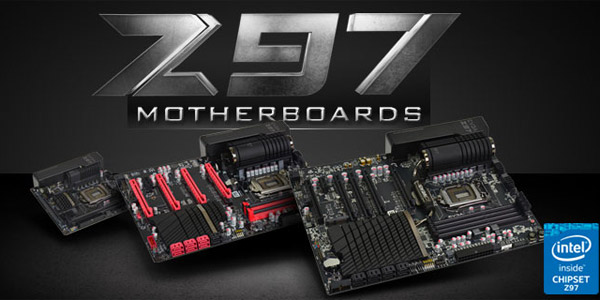
News about the new MotherBoards coming to the market from the hand of EVGA Z97. We have three models: EVGA Stinger, EVGA FTW, EVGA Classified
Everything you need to know about directx 12 (we include benchmark)

We explain everything you need to know about DirectX 12 and the advantages over DirectX 11. Comparisons, benchmark and our conclusion.
External hard drive: everything you need to know

We explain everything you need to know about the external hard drive with and without power. Performance, advantages and disadvantages.




