Aukey wf

Table of contents:
- Aukey WF-R7 technical specifications
- Unboxing and design
- Firmware and configuration
- Aukey WF-R7 Performance
- Final words and conclusion about Aukey WF-R7
WiFi networks have been a great advance that allows us to enjoy connection to the network without the dependence on the always annoying cables, their only drawback is that the coverage is not always optimal so that they can work in the best possible way. To solve the coverage problems we can resort to a repeater like the Aukey WF-R7 which has a very tight price and promises to offer good benefits.
We are grateful to Aukey for the trust placed in handing over the product to us for analysis.

Aukey WF-R7 technical specifications
Unboxing and design
Aukey WF-R7 arrives in a cardboard box with a very simple appearance, it is noted that the manufacturer has not wanted to spend too much in this regard to be able to offer a very economical product with the best possible relationship between price and performance. We open the box and find the Aukey WF-R8 along with a user guide in several languages, including Spanish, and a network cable.
As we can see the Aukey WF-R7 is a really very compact device, its dimensions are only 8 x 3.5 x 6.5 cm with a weight of 227 grams, in fact its antennas are much larger than its own body device. As we see, it has a built-in plug, and it is that one of the advantages of being so small is that we can place it directly on the wall next to the electricity outlet so that it does not bother us at all.
Aukey WF-R7 includes three external antennas that allow us to offer a more stable and stronger WiFi signal to improve coverage in our home. It is a repeater compatible with IEEE 802.11ac that, in addition, can work as a router so it is highly versatile, we will only have to select its operating mode with a small button that it includes.
Despite being a very economical product, it is capable of working with 5G and 2.4G networks. In the case of the first, the maximum transfer speed will be 433 Mbps, while in the case of the second it will be a more moderate 300 Mbps, which will be more than enough for many users. Two 10/100 Ethernet ports are included at the bottom.
We continue with the WPS (WiFi Protected Setup) function that will allow us to establish a network connection in a very simple and fast way without the need to configure a password.
Firmware and configuration
Aukey WF-R7 is configured through a familiar web console that we have already seen before in some other repeater of Chinese origin. To access it we only have to connect the device, establish a connection with our PC either via WiFi or wired and in the address bar of the browser write 192.168.10.1.
We are dealing with a very basic and economical product, so the options of the configuration console are very small, something that we do not see as negative since it is a product that is aimed at undemanding and experienced users, so simplicity will be a virtue..
The most important thing is a wizard that will help us configure the Aukey WF-R7 in its different repeater, router or access point modes. It is very simple and the attached user guide details the entire process so that any user can do it.
Aukey WF-R7 Performance
To analyze the performance of Aukey WF-R7 we have used the jperf 2.0 software with which we have measured the bandwidth between two computers. First, we have placed the Aukey WF-R7 as a repeater in the same room where the main router is to see what its maximum performance is under ideal conditions.
Aukey WF-R7 5 GHz band
Aukey WF-R7 2.4 GHz band
The next step is to make it more difficult for the Aukey WF-R7 to see how the guy can stand with the distance, for this we have placed the repeater on the lower floor of the house (the main router is on the upper floor) with a few walls of through, this has been the result.
Aukey WF-R7 5 GHz band
Final words and conclusion about Aukey WF-R7
Aukey WF-R7 is a simple entry-level router / repeater, its goal is to provide users with a humble but well-functioning product and it has been more than successful. Its different operating modes give it versatility that we often do not see in solutions with a much higher price.
I have been using it for several days as an extender of my main network and I have been able to work without connection problems, its use allows to extend the coverage of the WiFi network to some areas further from the router to improve the quality of navigation. We can also use it as a main router or as an access point, although we believe that most users will use it as a repeater since, as a router, its configuration options are very few, anyway it is one more value that it offers us.
Aukey WF-R7 is already on sale for an approximate price of 24 euros, a very tight figure that makes it very difficult to fault it.
|
ADVANTAGE |
DISADVANTAGES |
|
+ COMPACT DESIGN |
|
| + 3 EXTERNAL ANTENNAS | |
|
+ REPEATER, ROUTER AND ACCESS POINT |
|
|
+ EASY TO USE |
|
|
+ PRICE |
The Professional Review team awards him the bronze medal.

Aukey pa

Aukey PA-S12 review full analysis in Spanish. Technical characteristics, availability and price of this great 4-port charger.
Aukey hub usb 3.0 review (full review)
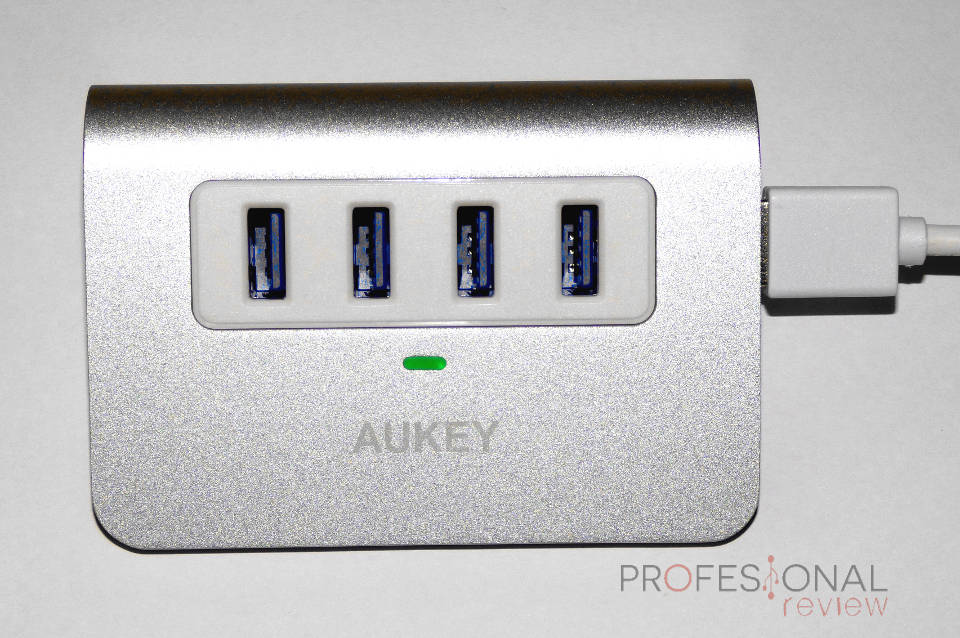
Aukey HUB USB 3.0 analysis in Spanish. Features, availability and price of this essential accessory for all users.
Aukey sk

Aukey SK-M8 Review in Spanish. Features, availability and price of this great bluetooth speaker with very low cost and great features.





