▷ Das: everything you need to know?

Table of contents:
- Advantages and disadvantages of direct attached storage
- Reduced prices: low initial investment, maintenance cost and replacement costs
- Stability, compatibility and simplicity of designs
- Difficulty of scalability, expansion and configuration
- Security, inaccessibility of network data and transfer speed
- When to opt for the DAS architecture? Direct connect storage applications
- HDD vs SSD: What to choose for your DAS (expansion unit)?
- Expansion units and their specifications
- Recommended DAS Models
- Final words and conclusion about DAS
The term DAS has recently become popular to standardize the terminology used in the classification of different storage architectures used in computing, as opposed to SAN (storage area network) and NAS (network attached storage) applications.
Behind a little-known term, there is a collection of hardware very common in personal and professional computers. The acronym comes from the English "direct-atached storage"; that is, direct attached storage. These devices include hard drives, solid state drives, optical disc drives (CDs, DVDs, BDs), USB sticks, a small number of specialized applications, and many more outdated (floppy drives, memory cards, ribbons and punch cards).
The main features of direct attached storage devices are:
- Direct connection to the server or workstation using a host bus adapter (HBA) Compatible with Serial ATA (SATA), SCSI, eSATA, SAS, Fiber Channel and USB (original and 3.0) computer bus interfaces mainly; but also with ATA, PATA, NVMe, IEEE 1394 and others Non-existence of network hardware between the device and the computer They allow the connection in box or externally Quick access to the saved information Supports partitions, formats and configurations like any internal memory
In any case, when talking about DAS, we generally refer to the first two elements, HDD and SSD. With the generalization of the term, some companies in the sector, such as Lenovo, Dell or TerraMaster, have begun to name a room with the capacity to house several HDD or SSD units as DAS; that is to say, an expansion unit with standardized and universal dimensions destined to provide local service. These three elements will be the subject of this article.
Index of contents
Advantages and disadvantages of direct attached storage

When choosing the storage architecture that we are going to use, we must take into account the strengths and weaknesses of each one, as well as the applications that our team uses. The following sections summarize the pros and cons of DAS applications.
Reduced prices: low initial investment, maintenance cost and replacement costs
The price of the components is usually one of the main factors when deciding on one hardware or another. In this sense, DAS devices are favored because among them are the solutions with the best relation between capacity and price.
Unlike DAS solutions, both NAS and SAN are connected to the network and operate continuously. The stress to which the disks are subjected causes that the usual HDD and SSD do not support more than one or two years of operation.
Therefore, the acquisition of NAS certified units from companies with the best reputations (Seagate or Western Digital, basically) is recommended. These disk drives have better specifications and more reliable components, but they are also much more expensive.
The case of HDDs and SSDs designed for storage area networks is even more apparent, the price per unit is prohibitive for personal use; This is due, among other reasons, to high rotation speeds, implementation of proprietary firmware and very high-end features. Generally, SAN architectures, which can accumulate petabytes of information and offer much higher transfer speeds than other networked systems, are completely relegated to professional use in companies that can assume such a high total cost of ownership.
In addition, apart from the expenses on the disk drives used, an investment is made for the NAS head hardware , also known as the NAS box , an element that acts as an interface between the NAS and the users; or by the SAN chassis, which contains a complete architecture. The prices of these components are usually around € 500 for NAS head and more than € 6000 for a basic SAN.
So, there is no doubt that DAS memory solutions are the most economically affordable and for this reason you are reading this article.
Stability, compatibility and simplicity of designs

In the first decade of the millennium, IT analysts predicted a progressive adoption of network storage solutions to the detriment of direct-connect devices, which finally materialized with the appearance of remote data centers and storage in the cloud.
Even today, NAS technologies are in their infancy. On the contrary, and as James O'Reilly indicates in his book Network Storage , the direct connection devices that we find today in stores are the result of 25 years of development and the models are robust and resistant to innovations, since progress in this field has slowed down.
Thus, on the one hand, technology is lagging behind, but on the other, both HDD and SSD offer solutions that are easy to use, configure, integrate, use and manage; therefore, they are optimal to be used by the general public, regardless of the degree of knowledge available to them. The maintenance issue should be highlighted, since this procedure does not even require the use of maintenance software , being much easier than SAN and NAS.
Including a little more on its integration and handling possibilities, the treated disk units are manufactured with various standards that allow their use in large configurations (such as local storage servers, RAID and DAS -expansion units-). For example, the form factor (2.5 and 3.5 inches are the dimensions accepted today), type of data connection to the motherboard, etc.
In summary, it is hardware subject to few technological changes and innovations and suitable for all levels due to its conceptual simplicity and ease of use.
Difficulty of scalability, expansion and configuration
The scalability of DAS is not bad by definition, however it pales in comparison to the capacity and flexibility that systems like SAN inherently have. Additionally, memory capacity expansion comes with technical difficulties affecting compatibility, and bottlenecks that arise when using different HDDs and SSDs, as well as those derived from drivers.
The general consensus is that the scalability and expansion of direct attached storage groups requires the involvement of an IT technician, either performing consulting functions or performing the job itself. When looking for customized DAS solutions for private users, it would be advisable to obtain advice from manufacturing companies to receive recommendations and information on possible incompatibilities.
On the other hand, the degree of configuration allowed by DAS is limited. The use of the drives as different LUNs (logical drive numbers) depends entirely on the drivers that come with the hardware . In Windows 8, Windows Server 2012 and higher, there is some degree of control via Powershell if the system has an SMI-S or SMP provider, but generally it is not possible to know the number of discs in rotation or their location from the screen (there is always an on-site inspection, with the inconveniences that this entails, of course).
To condense the previous paragraphs, the DAS require knowledge, investment of time and money to scale, expand and adapt the set to the needs of the user.
Security, inaccessibility of network data and transfer speed

Since DASs, by definition, are not connected to the network, in order to guarantee the security of stored information, the range of vulnerabilities and risks to be addressed is much smaller. HDDs, SSDs, and DAS clusters offer commendable archiving and back-up capabilities, however they are not immune to disruptions of confidentiality, integrity, and availability.
Direct-attached storage applications at the enterprise level have to be subject to detailed scrutiny to reveal pending firmware updates, wrong system configurations and user permissions, among others. But the local server where the DAS is located cannot be ignored either, the operating system must be kept updated and segmented from the network if necessary; an attack can gain access to information through web applications and wireless vulnerabilities.
Despite the above, the most common is that the obtaining of the protected information by third parties is due to a physical action carried out in person. A good course of action is to set all permissions to the strictest setting by default, and grant the privilege of accessing data to as few workers as possible.
On the other hand, DAS, both SLED ( single large expensive disk ) and clusters , are leaders in transfer speed between all storage architectures. If this interests us, in exchange the functions of distribution of information in network that both NAS and SAN have are sacrificed.
This greatly limits the possibilities of using HDDs and SSDs in companies, as the cost of storage escalates each time a new customer needs to access the information. This circumstance can be mitigated to some extent by using magnetic hard drives or removable flash memory ( USB sticks and the like), but for large data transfers or systematic movements, it becomes unfeasible, since it would require a DAS mounting on the local server of each client, with the consequent oversizing of the solution against a NAS or SAN architecture.
Returning to the question of speed, DAS solutions reach read speeds of over 3000 megabytes per second in the most modern high-end models (around 50% when talking about read speed), with hardware being the Only limitation to data transfer speed. For their part, network storage solutions are subject to the limitations imposed by network speed and the speed of the hardware that makes up the NAS or SAN. Also, I / O latency will be incurred when the server or header is in a remote physical location.
In situations where the security and speed of access and modification of data at the local level are decisive, DAS offer the best features.
When to opt for the DAS architecture? Direct connect storage applications
To conclude the previous section, we briefly list all the points related to the DAS:
- Low initial investment and low cost of the modules Long service life of the devices under normal operating conditions Mature technology with low obsolescence due to innovations in the field Existence of abundant standards that promote compatibility Ease of use, protection and maintenance Maximum data transmission speed Data is only accessible from the local client
Choosing DAS over NAS or SAN depends on factors such as required memory capacity, scalability, reliability, data backup and recovery, performance, budget, footprint, and availability or not IT specialists who attend the team.
If the information we want to accumulate is going to be used by different computers connected to the same network, DAS solutions are not an option. Examples of this are private servers in a company that give access to shared files to all staff, or a multimedia storage system in a family home with multiple computers connected.
Another situation where direct attached storage is not recommended is when large volumes of memory are required. Currently the expansion units (DAS) for sale in the market have 26 bays or less. Taking the new generation of 16 terabyte HDD as a reference, this places us at 416 TB in the case of the largest enclosures. In exchange, we have to find a place for the expansion unit with a weight close to 30 kilograms and dimensions above 40 centimeters deep and 50 centimeters wide. If high speeds of data transfer are not needed, it will make more sense to resort to the use of NAS or SAN, which also facilitate the scalability process.
In any other case, the DAS is more appropriate. To begin with, the additional costs involved in NAS are minimized: the cheapest models have a low-end processor equipped (a Dual Core, for example), while the most expensive models include i5 or lower. All this hardware is unnecessary for local data usage.
SSDs are especially useful, regardless of whether we opt for the SLED format (box that adapts a 2.5-inch unit to a 5.25 ″ bay) or the DAS (expansion unit), since its speed of Reading and writing are well above the alternatives on the market. Those teams that work with abundant software or that require the movement of large volumes of data (photography, video, high-quality sound applications, 3D environments…) will benefit from its use: in the first case with startup times of the equipment very reduced, in the second because of the time savings that the high speed of data transfer of an SSD entails.
Finally, in circumstances where security prevails, DAS are safer than other architectures (although also more cumbersome to use).
HDD vs SSD: What to choose for your DAS (expansion unit)?
When choosing what type of device we want to use in a DAS expansion unit we have two options: HDDs and SSDs.
The advantages of magnetic hard drives are:
- It has the lowest price per gigabyte on the market Large capacity: presence on the market of models with capacity of up to 16 Tb and existence of specialized solutions of up to 60 Tb Possibility of storage without power for long periods of time Data recovery can be attempted in case of catastrophe
For their part, solid state drives have a broader string of pros:
- Data access time up to 100 times faster (between 35 and 100 microseconds) Read and write speeds above 3 and 1.6 Gb / s respectively Failure rate between four and ten times less (0.5%) Low power consumption, three to ten times less (maximum 5 W) Average waiting time in I / O actions seven times less Does not produce noise, does not contain moving parts, does not vibrate and is not affected by magnetism Lower residual heat emissions
From a technical point of view, DAS solutions with SSD are the priority of consumers. The price of flash memory had until recently been the only impediment to its widespread adoption, but with the increased use of NAND transistors the cost per gigabyte converges at high speed, so that HDDs are only 20% cheaper.
On the other hand, the capacity limit of the SSD is being solved with new technologies such as the hybrid solid state drive or SSHD that promises greater performance and capacity while controlling costs.
The technology has already arrived, but the execution is still not perfect. Thus, to mount large data warehouses, HDDs are the option of choice; whereas if what we need are high transfer speeds or application startups, SSDs are currently superior.
When mounting HDDs and SSDs on the inputs of the DAS expansion unit, it must be taken into account that all the storage units operate at the same speed. For this reason, mixing SSD with HDD is not a good idea, since data transfer would be limited by magnetic hard drives; and neither is using HDD with different rotation speeds.
Expansion units and their specifications
DAS expansion units allow different storage unit architectures. The most obvious of them all is the messy connection of independent modules, known as JBOD ( just a bunch of disks ).
If what you want is to be able to use a redundant array of independent disks (RAID) it is necessary to verify that the DAS allows such an architecture. In general, the greater the number of bays, the better the configuration features, but this depends directly on the cards and compatible software (RAID, HBA, ZFS, etc.).
Another data of interest when selecting a DAS are the supported interfaces and the transmission speeds that are achieved with them: SATA, eSATA, SAS… When working with SSD, it is interesting that the new PCIe interface can be used because it allows you to take advantage of The benefits of flash memory more effectively thanks to its greater transmission capacity.
Also pay attention to the topologies supported by the DAS (cascade, inverse, tree), the bandwidth achieved, number of controllers (single or double), compatibility with the operating system, number of pluggable fans (especially in case that the DAS is made up of HDD), controllers, host connectivity and expansion…
Recommended DAS Models






Final words and conclusion about DAS
DAS expansion units are for sale through specialized storage solutions brands such as JetStor, QNAP, Promise Technology, OWC, Drobo, Rocstor, QSAN, Synology, Lenovo, Dell, TerraMaster and many others.
We recommend reading the following related articles:
- Best NAS on the market
Although all DAS are excellent for video editing applications, high-performance computing, storage, live streaming of audio or video, and virtualization, the best choice depends on the needs of each specific application and the characteristics of the different models present. in the market.
Evga z97: everything you need to know.
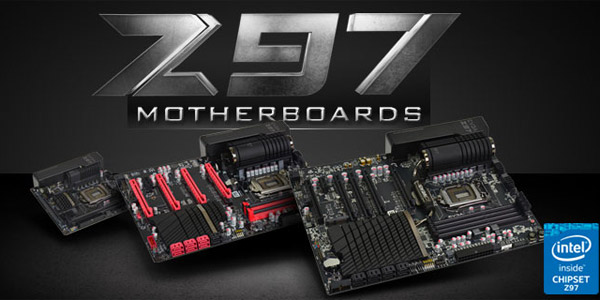
News about the new MotherBoards coming to the market from the hand of EVGA Z97. We have three models: EVGA Stinger, EVGA FTW, EVGA Classified
Everything you need to know about directx 12 (we include benchmark)

We explain everything you need to know about DirectX 12 and the advantages over DirectX 11. Comparisons, benchmark and our conclusion.
External hard drive: everything you need to know

We explain everything you need to know about the external hard drive with and without power. Performance, advantages and disadvantages.





