▷ Intel rapid what is it and what is it for?
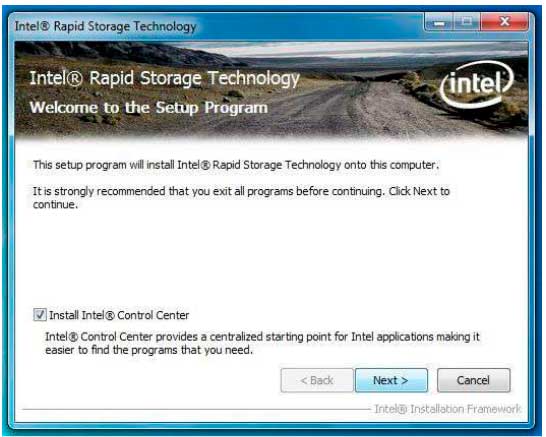
Table of contents:
- The beginnings of this storage technology
- What is Intel Rapid
- What is Intel Rapid Storage software for?
- IRST software components
- Advantages of installing the IRST Software:
- Disadvantages of installing IRST Software:
- Preparations for installing IRST
- Intel RST Software Installation
- Requirements for using SSD as cache
- How to install and configure an SSD as cache
- Conclusions about Intel Rapid
In this article we will discuss Intel Rapid technology, how to configure it, and even whether or not there are specific benefits of using it to help improve the overall performance of computers.
Solid state drives provide extremely fast access to data and even load times. However, the conflict is that they provide significantly less total data storage space, plus they come with relatively high prices compared to hard drives.
Enterprise servers have been using these solid state drives as a form of caching between the server and its hard drive arrays as a dedicated means of making data access performance more effective, without the outrageously high cost of a full SSD array.
Intel included this same technology in a large number of its PCs a few years ago with the Z68 chipset in the form of Smart Response technology.
Index of contents
The beginnings of this storage technology
Since the beginning of 2009, the Intel company has been working on creating a completely new AHCI and RAID driver and software technology, called Intel Rapid Storage Technology (IRST), which came to replace Intel's old AHCI / RAID storage management., called Intel Matrix Storage Manager (IMSM).
The first final version of the IRST series was v9.5.0.1037. This version was compiled by Intel in October 2009, received the WHQL seal from Microsoft within a few days, and was finally officially released by Intel in January 2010.
In July 2011 Intel decided to change the management and functionality of its IRST controller by adding a separate SCSI filter controller, called iaStorF.sys, and renaming the AHCI / RAID controller from iaStor.sys to iaStorA.sys.
The first series of IRST controllers with the new 2 controller strategy was v11.5.0.1149 and released in March 2012. Due to the presence of the additional SCSI filter controller, the behavior of these new IRST controllers from version 11.5 is considerably different from that of the conventional RST series, using only a single driver called iaStor.sys and very similar to that of the IRST "Enterprise Edition" drivers for X79 chipsets.
What is Intel Rapid
Intel Rapid Storage Technology brings new levels of performance, expandability, and protection for portable and desktop platforms.
Whether you use one or more hard drives, you can benefit from reduced power consumption and increased performance. In case more than one drive is used, the user can have extra protection so as not to lose the data if the hard drive should fail.
Starting with version 9.5, a new user interface makes creating and managing your storage simple and intuitive. Combined with Intel Rapid Recover Technology, data protection setup can be easily done with an external drive.
Digital memories are protected against a hard drive failure when the system is configured for any of the three problem-tolerant RAID levels:
- RAID 1, RAID 5 and RAID 10.
By seamlessly storing copies of data on one or more additional hard drives, any hard drive can fail without data loss or system downtime. When the faulty disk is removed and a replacement hard disk drive is installed, data fault tolerance is easily restored.
Intel Rapid Storage Technology can also improve the performance of disk intensive recovery applications such as home video editing.
By combining two to six drives in a RAID 0 configuration, data on each drive can be accessed simultaneously, speeding up response time in applications that require large amounts of data. Also, even systems with RAID 1 can take advantage of faster boot times and data reads.
Intel Rapid Storage Technology also offers benefits to single-drive users.
By using AHCI, storage performance is enhanced by Native Command Queuing (NCQ).
The AHCI makes the battery last long with Link Power Management (LPM), which can decrease the power consumption of the Serial ATA hard drive and chipset.
What is Intel Rapid Storage software for?
Intel Rapid Storage technology, formerly known as Intel Matrix RAID, is a feature included in several modern Intel chipsets. This firmware-based RAID (also known as "fake RAID") is an attractive option because it allows for features such as disk mirroring without further monetary investment.
If you have a hard drive and want it to run much faster, you can add a solid state drive to it and combine it with Intel Rapid Storage Technology (RST).
This storage technology will add the power of the SSD to the hard drive and copy what you use frequently to the SSD to access this data much faster.
Intel Rapid Storage Technology has added support for next-generation PCIe storage devices with transfer rates of up to 1 GB / s, which maximize storage performance and streamline response time for everyday tasks such as photo editing, office productivity and video upload.
Dynamic Storage Accelerator provides more speed to SSD performance by dynamically adjusting system power management settings to deliver up to 15 percent faster performance during intense multitasking compared to default power management.
IRST software components
The software, which will automatically install when you run the installer, has the following main components:
- The IRST Service (IAStorDataMgrSvc.exe), which is monitoring IRST functions in the background as a special service of Win7 / Win8.
- The IRST Console (IAStorUI.exe), which provides the user with some information about the storage system and the opportunity to create a RAID array and perform some RAID configurations from the running operating system.
Although the IRST Service and IRST Console can be useful for Intel RAID or AHCI users, they are not really essential.
The management of Intel SATA AHCI and RAID controllers is performed exclusively by IRST controllers without the help of any IRST software component (except the "Write-back Caching" function for RAID users).
So it is possible to completely bypass IRST software and install Intel AHCI / RAID drivers manually from Device Manager without risking any errors or malfunctions.
Advantages of installing the IRST Software:
- AHCI and RAID: supervision of some details related to the drives connected to the Intel SATA AHCI or RAID controller. RAID: creation, repair and modification of a RAID array from the operating system. Activation of the "Write-Back-Caching" function (increase write performance in RAID mode).
Disadvantages of installing IRST Software:
- System startup time is longer Additional resource demand (IRST service often runs permanently in the background) Possible increase in system instability (some IRST software versions have serious errors).
Advice:
AHCI users, who want a stable and efficient system, should only load / install IRST drivers and not the complete IRST package.
For RAID users, it is recommended to temporarily install the full set of IRST Drivers and Software just to get the benefit of Write-Back-Caching and related write performance boost.
After activating this function, the "Intel Rapid Storage Technology" software can be uninstalled from the Control Panel.
Once Write-Back-Caching is enabled, the operating system will keep this setting even after an RAID controller update is in use. No further installation of RST Console software will be required.
Preparations for installing IRST
Using Smart Response technology with compatible Intel-based computers is extremely easy.
All you really need is a hard drive, a solid state drive, the Intel driver, and a setting in the system BIOS.
The most complicated step is configuring the BIOS. Essentially, the BIOS settings for the hard drive controller should conform to RAID settings instead of ACHI mode.
Intel RST Software Installation
- Do not install any version of Intel RST on top of another. If you already have Intel RST software running, please uninstall and restart it before installing another version of RST software. A specific function of Intel RST software requires the presence of.NET Framework v3.5. Therefore, before starting the installation of the Intel RST software, you must make sure that the Microsoft.NET Framework 3.5 is already installed (open "Control Panel"> Programs> Programs and Features> Activate or deactivate Windows characteristics). The option ".NET Framework 3.5" must be activated. After activating this feature, the system will need to be restarted. Intel RST software can be installed by running the file SetupRST.exe or by running RST_x32.msi (for a 32-bit operating system) or RST_x64.msi (for a 64-bit operating system). bits). The latter option will install only the IRST software and not the drivers. Download the Intel Rapid Storage Technology software from the Intel website. Save the file to a known location on your computer's hard drive. Locate the file on your hard drive and double-click on it. Click Continue (if necessary) to start the installation program. Click Next on the welcome screen.

- Click Next. Read the license agreement and click Yes to accept the terms and continue. Click the Next button. Now the application files will be installed. Click Next again. Click on Yes for the restart option and then on Finish to restart the computer.

You will now see "Intel Rapid Storage Technology" in the Start menu or as an application of your Windows operating system.
Please note that some RST Services will be running automatically in the background (unless you manually disable them) and may decrease system performance.
Requirements for using SSD as cache
This process is fairly simple to install and configure, but there are several prerequisites. If your systems are not configured with these prerequisites, the Intel RST software will not display the "Accelerate" or "Enable" button on the "Performance" tab.
So before we get started, we'll take a look at the prerequisites for getting caching with an SSD working properly.
- Windows 7, 8 or 10 must be installed on the hard drive. The SSD must be empty; not even formatted or partitioned. The hard drive must be using the Intel RAID controller and not AHCI. If your motherboard has a lot of SATA ports, there may be more than one controller and you need to make sure that the SSD and hard drive you care about are both on the Intel controller. You can check this in BIOS.HOTSWAP or HOTPLUG must be disabled in BIOS.Secure BOOT must be disabled in BIOS.You must be using an Intel chipset motherboard. If you have an AMD, you will need to use a different SSD caching solution. The plate must be from approximately 2012 or newer.
- Intel chipset drivers must be up to date.
Also, keep in mind that your solid state drive can be:
- Of any brand.
- Any size (more than 9 GB). The caching of Intel SSDs is limited to 64GB, so if your SSD is larger, you can use Windows Disk Manager to format and use disk balance as a standard SSD.
How to install and configure an SSD as cache
After you have installed the new SSD in your computer and confirmed both disks (old and new SSD), start the fast storage technology program.
Go to the Accelerate tab and select Activate. Next, it will ask you how much of the SSD up to 64 GB you want to use for the cache and what mode to use.
To end:
- Click on the Performance tab. Click on the Enable button. Click on OK.
Once this is done, the cache is configured and should be working.
Conclusions about Intel Rapid
Solid state drives are becoming more affordable, but they are still much more expensive than a hard drive when you need to have a lot of storage.
For those who are putting together a new system, it is even more beneficial to get a good-sized SSD as a primary drive and then a large hard drive as a secondary drive.
Intel's Smart Response technology is most useful for people with existing systems who want to speed up their PC without having to go through the hassle of completely rebuilding their operating system or trying to go through a cloning process to move data from disk hard drive to an SSD.
We recommend reading:
Instead, they can spend a bit on a small SSD and put it in an existing Intel system that supports Smart Response technology and allow it to increase its performance without too much hassle.
Htc rapid charger 2

Smartphone maker HTC has announced its new Rapid Charger 2.0 that accelerates battery charging by 40% over its conventional charger.
Sales of televisions over 60 inches grow at a rapid pace

Sales of televisions over 60 inches are growing at a rapid pace. Find out more about the sales of these televisions.
Intel pentium - history and differences with celeron and intel core i3

Remember the Intel Pentium processors? We review its entire history and see the differences with the Celeron and i3, with the recommended models




