Micro atx motherboard: is an atx better than an itx?

Table of contents:
- Motherboard sizes available
- Micro-ATX vs ITX hardware capacity
- CPU and heatsink support
- Support for RAM memory
- Storage
- PCIe slots
- Peripheral and network connectivity
- Internal connectivity
- Which gives more advantages at the time of assembly
- Summary and which one to use in each case
- Recommended models Mini-ITX boards
- MSI B360I Gaming Pro AC
- MSI MPG Z390I Gaming Edge AC
- Gigabyte Z390I AORUS Pro Wifi
- MSI B450I Gaming Plus AC
- Asus ROG Strix X470-I Gaming
- Recommended models Micro-ATX boards
- Asus TUF B360M-E Gaming
- Asus Maximus XI Gene
- Gigabyte Z390 M Gaming
- Gigabyte B450 AORUS M
- EVGA X299 Micro
- Links of interest and conclusion
Until recently, a micro ATX motherboard was the smallest format available for desktop computers, but the miniaturization of components and the evolution of technology have caused them to be relegated to the background due to new motherboards. Mini ITX bases, or simply ITX.

Index of contents
In this article we will see if Micro ATX boards still have a place or if they have definitely been relegated by the smallest ones to a second or third place. If you are thinking of buying any of them, we hope that here we clear your doubts.
Motherboard sizes available
Currently there are basically four sizes of motherboard available, and two of them are the ones that interest us. How small will they be compared to the older sisters?

- E-ATX boards , the largest: bridging the gap with server boards and other custom boards, these will be the largest, measuring 300 x 330 mm. They are the boards where the most components fit, almost always used for x299 and x399 chipsets with 8 DIMM slots and capacity for many expansion cards. ATX plates, the standard size: these are the most generic, and have measures of 305 x 244 mm. Almost 90% of the chassis sold in the market are compatible with this type of board. They feature 4 DIMM slots and space for at least two graphics cards. Micro ATX plates: They are next on the list in terms of size, with a total of 284 x 208 mm for the Mini ATX variant and 244 x 244 mm for the micro ATX. These boards are compatible with almost all the chassis on the market that support ATX, so we have the advantage of obtaining plenty of space for them. ITX or Mini-ITX boards: they are the smallest for desktop PCs, saving the distances with the boards that incorporate the considered Mini-PCs, which have customized ones for your hardware and CPU. These boards are usually also compatible with many of the aforementioned chassis, although it obviously does not make much sense to mount it on these large chassis.
Micro-ATX vs ITX hardware capacity
Given the sizes, we must assume that the smaller a motherboard, the fewer components it can hold inside, and this is totally true, since there are obvious technical barriers that size cannot overcome. Although many of the micro ATX on the market have some surprises than others.
To compare the maximum hardware they can hold, we have scanned the market to see more or less what they can offer us in their highest ranges. Let's see what each of them offer us:
CPU and heatsink support

LGA 1150 socket view
In this sense, both boards have the same characteristics, since we will have ITX and Micro-ATX models capable of supporting Intel Core processors for Socket LGA 1151 and AMD Ryzen processors for socket AM4, so we can mount, for example, a Core i9-9900K smooth on both motherboards.
This is very interesting for users who want to build a tiny gaming PC with powerful hardware. In addition, another detail to consider is that both boards have support for the most powerful chipsets from both manufacturers, we mean the Intel Z390 and the AMD X470.
A detail that does not escape us is the space available for the heatsink. Do we want to put a Scythe Ninja 2 ?, because in both we can, since the free space that remains in the socket will be standard on all motherboards. Without problems we can mount a heatsink that is larger than the board itself.
Support for RAM memory

In no time RAM capacity has reached a new level as manufacturers are already building 32GB DDR4 modules at incredible speeds.
Physically, the Micro-ATX has an undeniable window here and this, like the ATX, almost all have 4 DIMM slots capable of holding 64 GB of DDR4 RAM, although as we say, with the 32 GB modules it will soon be 128 GB.
For its part, a Mini-ITX board will have in all cases only two DIMM slots, which in its case will be able to support 32 or 64 GB of RAM. So, in this sense, a micro ATX does give an extra capacity.
Regarding speed, in both cases it will depend on the power of the board and the JEDEC profiles that the manufacturer has decided to support through the BIOS. So we will have both ITX and Micro ATX boards with support for more than 4000 MHz clock frequency.
Storage

M.2 SSD
The third critical element when looking at a motherboard is the storage capacity. Theoretically, having the same chipset, both boards should support exactly the same amount of storage, because as always, size can play against Mini ITX boards.
Let's start with a high-end ITX board, in its specifications we see a total of two M.2 slots compatible with both SATA and PCIe. On these boards, there is usually not enough room in the front for the two slots, so manufacturers put the second slot right in the back. For its part, we will have a total of 4 SATA connectors on practically all boards of this type.
On Micro ATX boards there is enough space to put 6 SATA ports next to 2 M.2 slots. So, in theory, the storage capacity could be extended in the Micro ATX a little more, but this will depend on the manufacturer, and we know that with two M.2 slots we will have more than enough.
PCIe slots
The next differential element, and here there is no doubt who wins is in the connection capacity for expansion cards in PCIe slots.
In the ITX, we will finish quickly, since they only have the PCIe x16 3.0 slot to connect a graphics card in it, of the size and power that is, yes. We won't have any PCIe x1 or x4 slot, so we won't be able to connect anything extra, like an external Wi-Fi card.
In Micro-ATX we do have space to even make Nvidia SLI and CrossFire thanks to two PCIe 3.0 slots. Also, there will be enough space to fit two more PCIe x1 slots for a total of 4. Of course, it will be the decision of each manufacturer to enter the ones they want.
Peripheral and network connectivity

This is something that both motherboards have practically the same, with a total of approximately 18 connections to distribute as each manufacturer wants. We can have the typical 6 audio connectors, two USB 2.0 ports, another 4 or 6 USB 3.1 gen1 / 2 / Type-C ports, HDMI and DisplaPort ports and the RJ-45 network port.
The other section that is also almost always the same is network connectivity, specifically wireless. Manufacturers know that if we want to buy a Micro-ATX board and, above all, ITX, it is because we want mobility, so the least we can ask for in an ITX is that it has a pre-installed Wi-Fi card. In cheap Micro-ATXs we don't have a normally integrated Wi-Fi option.
Internal connectivity
By this we mean USB headers, fans, and RGB lighting. If we have modern and gaming-oriented motherboards, the two will surely bring at least two or three fan headers + water pump, an RGB header and two USB connectors.
Of course in the Micro-ATX again we will have room for more, so each one values the number of headers that Hansen lacks. For our part, the two plates comply in this regard.
Which gives more advantages at the time of assembly

ITX chassis
Well this will be a differential feature in favor of the ITX board, for the simple fact that it really is useful for mounting a Mini PC.
While a Micro-ATX board will need a tower that will be practically as large as an ATX, an ITX will have its own chassis, some chassis that yes, let's admit they have somewhat poor cooling and little space, but at least its appearance has been carefully and they can really be placed where we want.
In addition, in many ITX chassis we can even mount 120mm cooling systems. Or if we want more space, then let's go to a mATX board that has a greater capacity and take advantage of that space. I personally think it is counterproductive to buy a Mini-ITX board and then place it on a large tower.
Summary and which one to use in each case
Well, let's see the summary of all the plate that we have said previously, so that each one has more or less clear our opinion on the matter.
Mini ITX Board
Without a doubt this board will be ideal to build a portable equipment. They are tiny boards but complete in terms of peripheral connectivity and at least we must ensure that it has built-in Wi-Fi. It will come great with an ITX chassis that decorates the room and also has a good design in terms of cooling.
We can mount a multimedia PC with low-power and cheap processors, or conversely a powerful gaming PC, since they have high-end chipsets and the ability to install a graphics card.
Micro ATX board
If we want a medium board for a tower that is neither large nor small, then go ahead, but it does not make sense to buy a Micro ATX to mount it on an ATX tower, unless it is for money.
There are very powerful Gaming boards of this format and also with Wi-Fi and that support multiple GPUs. If you find a good opportunity in the market, it will be as valid as an ATX, but the truth is that it is not as portable as the ITX nor as wide as the ATX.
Recommended models Mini-ITX boards
To finish, let's look at the models that, in our humble opinion, are the most recommended.
MSI B360I Gaming Pro AC
No products found.
We start with a B360 chipset board for mid-range Intel processors. It features RGB lighting, Wi-Fi connectivity, a Realtek 7.1 AC892 sound card, and just what we discussed above, two DIMM slots and a PCIe 3.0. In addition, we will have the two regulatory M.2 so that there are no problems with storage.
MSI MPG Z390I Gaming Edge AC

- CORE BOOST: A premium, fully digital power design to support more cores and offer better performance TWIN TURBO M.2: With 2 M.2 slots. running on PCI-E Gen 3, maximizes x4 performance for NVMe SSDs, DRDR4 BOOST: advanced technology to provide pure signals offering the best performance and stability AUDIO BOOST: Isolated audio with high quality audio processor EES DAC and Nahimic for the most immersive experience INTEL TURBO USB 3.1 GEN2: Developed by Intel, ensures an uninterrupted connection with more stability and higher USB speed
Much more interesting is this ITX board with Z390 chipset to be able to mount a high-end gaming PC in just a few centimeters from our house. We will have advanced functions for our hardware to enter an extra, with Core Boost, DDR4 Boost and a VRM of no less than 10 phases. It has two M.2 PCie x4 slots, USB 2.0, 3.0 and 3.1 Gen2 connectivity and of course Wi-Fi. This plate is very worthwhile for the price it has.
Gigabyte Z390I AORUS Pro Wifi

Another one for the list, in this case it is an AORUS of about 190 euros that offers us a heatsink for one of its two M.2 slots in the front area. In principle, it does not support 64 GB of RAM, but we have high-level Wi-Fi connectivity with a 1.73 Gbps Intel CNVi 2 × 2 chip and a superior sound card with a Realtek ALC1220 chip. If your goal is to build a gaming PC, AORUS has what you need.
MSI B450I Gaming Plus AC

- Steel Armor - Strengthen your system with PCI-E Steel Armor, with more solder points and a steel reinforcement to protect your PCI-eMSI GAMING devices - Advance your opponents using the fantastic MSI GAMING tools. Hardware and software tools created to stay ahead of the competition Audio Boost - studio quality sound for your audio devices DDR4 Boost - advanced technology to provide pure signals for the greatest stability Core Boost - optimized power design and strokes to support more cores and get better performance
Now let's go to see a board oriented to mount AMD Ryzen mid-range CPUs thanks to the B450 chipset. It is priced similarly to what we saw earlier with Intel's B360 and the truth is that they are similar. Capacity for two M.2 units, Wi-Fi AC 1 × 1 connectivity and a good Realtek ALC887 audio card are its strengths. We have everything you need and at a good price for our Ryzen.
Asus ROG Strix X470-I Gaming

- AM4 socket for AMD Ryzen 2. Generation / Ryzen 1. Generation / Ryzen processors with Radeon Vega / 72 x DIMM graphics, max. 64GB, DDR4 2666/2400/2133 MHz, non-ECC, un-buffered AMD Ryzen 1. Generation / AMD Ryzen with Radeon Vega2 x PCI Express 3.0 / 2.0 x16 graphics (one x16 or two x8 / x8) AMD Ryzen with Radeon graphics Vega / 7. Generation A series / Athlon X4
And finally we have an ITX board for AMD Ryzen's high-end chipset, the X470. A board similar to the Z390, with the two corresponding M.2 slots, Realtek S1220A sound card and 2 × 2 1.73 Gbps Wi-Fi card. Nothing that we have not already commented or that we miss.
Recommended models Micro-ATX boards
And now we go with the models of mATX boards.
Asus TUF B360M-E Gaming

- Pb asus lga1151 tuf b360m-e gaming matx usb3.1 gen 1 usb3.1 gen 2 gigabit lan hd audio
The best option we see in terms of quality / price for a Micro-ATX B360M chipset, although we do not have Wi-Fi connectivity available in it. The TUF range is characterized by the quality of the components, although we also have an M.2 PCIe slot and two USB 3.1 Gen2.
Asus Maximus XI Gene

- Rog maxima xi gene
Surely the most powerful Micro-ATX xon Z390 chipset on the market, and the main reason is its capacity of 64 GB of RAM at 4800 MHz in only two DIMM slots and the exclusive Asus connector for high-speed storage connected directly to the processor. In addition, we have Intel CNVi AC-9560 Wi-Fi connectivity and a 12-phase VRM for overclocking.
Gigabyte Z390 M Gaming

- Support for 9 and 8 Gen Intel CoreDual Ultra-Fast M.2 processors with PCIe Gen3 X4 (1 with Thermal Guard) with SAT interface Multi-Graphics support with PCIe Armor and Ultra Durable Design Full USB 3.1 Gen2 Type-A native Ultra Durable 25KV ESD and protection against overvoltage
Okay, with the previous one we came a little higher, we are going to see a slightly cheaper Gigabyte. It is a new generation motherboard with support for 128 GB of RAM with 4 DIMMs, two M.2 PCIe slots, support for CrossFire 4-way or 2-way, although it does not have integrated Wi-Fi connectivity either.
Gigabyte B450 AORUS M

- RyzenDual channelHigh performance
We now turn to a very good cheap AORUS gaming motherboard with B450 chipset for AMD Ryzen. It is similar to the one seen above for the B360 in that it has no Wi-Fi connectivity, and a single M.2 PCIe slot.
EVGA X299 Micro

- Great quality Excellent finish Premium
We also wanted to put this EVGA, as it is one of the few Micro-ATX boards that exist for the Intel X299 Workstation platform under the LGA 2066 socket. Of course it has Wi-Fi, two M.2 slots, U.2 port and 4 DIMM slots on Quad Channel. Also, support Nvidia SLI and AMD CrossFire on their two PCIe 3.0.
Links of interest and conclusion
Well, this is the article that talks about the main differences and similarities of ITX and Micro-ATX boards. We hope the information is useful for you to better choose which motherboard you need for your PC.
Msi claims his mortar motherboard heatsink performs better than his asus
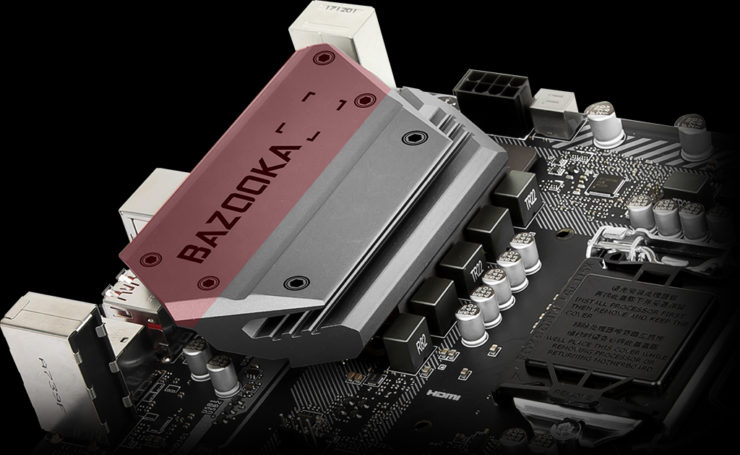
MSI has compared the design of heat sinks on its motherboards with those implemented on ASUS motherboards. Mortar offers better performance.
▷ Types of tower, chassis or case for pc: atx, micro atx and itx

Types of tower, chassis or case for PC ✅ Everything you must take into account when making the choice for your new PC.
▷ Types of motherboards: at, atx, lpx, btx, micro atx and mini itx

This article we will see the different types of motherboard ✅ as well as their most important characteristics: ATX, E-ATX, mATX, Mini ITX ...




