▷ 802.11ax protocol. everything you need to know

Table of contents:
- IEEE 802.11ax but you can call me Wi-Fi 6
- IEEE 802.11ax Features
- Why is IEEE 802.11ax faster?
- MU-MIMO and OFDMA
- Processors for the new 802.11ax standard
- Features of the new Asus RT-AX88U
- Will my computers support IEEE 802.11ax?
- Conclusions and future of the IEEE 802.11ax protocol
Wireless technology will undoubtedly be the one that will be used for almost any connection in the very near future. Today we are one step closer to making this happen thanks to the Asus RT-AX88U router, the first commercial device to implement the new IEEE 802.11ax protocol, a direct successor to the well-known 802.11ac that with routers like the Asus ROG Rapture GT-AC5300 arrived practically at the top of benefits of this standard.

Index of contents
Nothing is further from reality, this barrier has been totally fulminated with the new creation of Asus, which will be the precursor of many models that will surely come this 2019 implementing this new standard. Of course, what we need most now is the construction of client network cards to take advantage of all the benefits of this new standard, because friends, there is still no commercial level.
In this article we are going to describe everything that this new IEEE 802.11ax standard offers us for the next generation equipment. Do not miss it, because it will be worth it.
IEEE 802.11ax but you can call me Wi-Fi 6
If we have ever heard the name Wi-Fi 5, from here on out you will also hear the term Wi-Fi 6. This name comes from the Wi-Fi Alliance, where they have been establishing easily identifiable names for the evolution of IEEE protocols in Wi-Fi connections. So, if the ac protocol was called Wi-Fi 5, now this new one we will pass has called Wi-Fi 6.
The first thing we should know about the new protocol is, of course, the data transfer speed that we can have. This new communication standard for Wi-Fi networks will allow us to establish connections, for now, 4 × 4 (four antennas in parallel) of no less than 4805 Mbps for the 5 Ghz band. And not only this, but it is also implemented for 2.4 GHz connections reaching up to 1142 Mbps. Figures that of course we have been able to know thanks to the specifications of the Asus RT-AX88U router.

The most interesting thing of all is that it is a fairly new protocol, and quite possibly in a short space of time it will allow us to considerably increase these speeds, coming to rival 10 Gigabit ethernet wired connections, which seemed so fast today to us. today. And is that there are already perfectly prepared processors for 8 × 8 connections.
This standard not only comes with an increase in speed but with the ability to work especially in environments with high connectivity requirements. We know that the more Wi-Fi connections are established in a network equipment, the more saturated the frequency band will become and, therefore, the less data transfers we will obtain in individual connections. 802.11ax has much greater capacity to manage high packet density for multiple connections with better substances in QoS thanks to OFDMA technology, and thus enjoy good benefits, although we are not the only ones connected.
The demands of 4K content and virtual reality, has also been a great precedent for the need for an improvement in wireless protocols, as it is increasingly part of the daily life of our desktops and laptops.
IEEE 802.11ax Features
We already know what speed we currently have and we can also assume that these will be easily overcome when the standard is more refined and manufacturers unleash their creations.
802.11ax is perfectly backward compatible with older channels using technologies like EDCA or CSMA for MU-MIMO. But the best thing is that it will bring with it the new implementation called OFDMA (Orthogonal frequency-division multiple Access) that improves the spectral capacity and will allow greater data transfer capacity in overloaded environments with several users connected simultaneously. Of course, one of the premises of updating a protocol is the possibility of backward compatibility so as not to leave other equipment obsolete.

The demands of more and more connections in real time and the need for large data transfers in the professional field, for example, telemedicine, IT company, etc., require a connection with low latency, which until now had only networks as its main asset. wired.
IEEE 802.11ax also wants to break this barrier by implementing latencies of less than 1ms with MU-MIMO capability for multiple receivers of up to 8 × 8 connections, something that we have not yet seen or experienced and that will soon be possible.
Although it may seem contrary, this standard considerably improves the energy efficiency of the devices that use it. Of course we think of laptops like laptops and smartphones, where battery life is always a problem.
We carried out in the analysis of Asus RT-AX88U, the creation of a backbone between two of these routers with the aim of getting the best possible performance from the new standard. To do this we proceeded to connect up to 3 computers with Jperf 2.0.2 via Ethernet in server mode in one router, and another three in client mode over Ethernet in the other router. In this way the wireless trunk link between the two routers would carry the full weight of the connection of the 6 computers. The results we obtained were as follows.


We managed to reach up to 2200 Gbps, more than in any router tested to date. In the event that we had clients with the same protocol, the results would be higher, since, in this case, the extra load of having 6 devices connected simultaneously has a lot of influence, since extra use is made of CPU, QoS, etc.
Why is IEEE 802.11ax faster?
Without going into too much technical detail that may bore your staff, factors such as bandwidth, data flow density, and an improvement in Quadrature Amplitude Modulation or QAM are responsible for this substantial improvement.
The objective of QAM is to transport two independent signals on the same channel, which are modulated both in amplitude and in phase by means of another carrier signal, which in turn is the composition of two signals 90 degrees out of phase.
Well, what 802.11ax does is increase the traditional modulation rate from 256-QAM to 1024-QAM, so to speak, is the density of information we may be able to send. Specifically, the nominal data transfer rate (single antenna) will improve the 802.11ac standard by 37%. This means that each individual antenna will be able to overcome transfers of 1 Gigabit per second

As we can also assume, by increasing the information density under the transmission signal, it will be more sensitive to noise and therefore it supports shorter ranges than the modulations of the previous protocols. The positive of this is that it is possible to connect devices with previous hardware, to these new models that are coming out.
At a higher data transfer density, equipment with a greater number of antennas is also required, we have already seen that it is intended to reach 8 × 8 connections. The biggest limitation in this regard will be portable computers, especially Smartphones which, as a general rule, usually have one or two antennas, and this is expected to be the case in the near future. In contrast, for access points and systems with uninterruptible power supply, this limitation is reduced and thanks to better energy efficiency, they will be able to mount more Wi-Fi antennas to allow those 8 × 8 connections. We look forward to the Asus ROG Rapture GT-AX11000, which will be capable of dual 4 × 4 connection and capacity of up to 11 Gbps.
MU-MIMO and OFDMA

With 802.11ax, we can simultaneously use MU-MIMO and OFDMA technology. MU-MIMO is currently used in many network devices to connect multiple antenna devices and to achieve the highest possible bandwidth.
For its part, the new OFDMA technology implements, in addition to the MU-MIMO capacity of devices with several antennas, also the possibility of executing multi-user transfers (several devices with multiple antennas).
To explain how OFDMA works we need to know what a RU or unit of resources is. A RU is a group of carrier signals or also called tones, which are used for data transmission in both up mode and down mode. The higher the working frequencies are in the processors, the more carrier signals we can introduce in a connection.
And why do we want to explain this? A router like Asus', which implements OFDMA, will be able, in addition to delivering or receiving data from multiple antennas, to do it for several users at the same time. OFDMA separates each receiver in different RUs in order to be able to execute simultaneous transfers with different carrier signals that will only reach the equipment that requests it. If this device has multiple antennas, it will also carry the MU-MIMO utility simultaneously.
In the tests carried out in our analysis on Asus RT-AX88U we connected up to 4 computers via Wi-Fi with 2 × 2 cards in the 5 GHz band and we obtained similar results that, if we only connect a single computer, therefore, Indeed, OFDMA perfectly manages multiple Wi-Fi connections and they get really good performance. In our case, there were two computers with Jperf in client mode and another two in server modes.
Processors for the new 802.11ax standard

If we talk about this protocol, we will also need to comment on which have been the first processors capable of working with these high data transfers:
- Qntenna QSR10G-AX: This processor is capable of supporting up to 8 5GHz transmissions and 4 2.4GHz transmissions. Qualcomm IPQ8074: It is a quad-core Cortex-A53 processor that also supports 8 5GHz and 4-2 transmissions, 4 GHz. Qualcomm QCA6290: This CPU supports two transmissions on each of the frequencies and is mobile oriented. Broadcom BCM43684: Supports 4 × 4 MU-MIMO and OFDMA connections with 1024-QAM modulation. The channel bandwidth is 160 MHz and can reach a speed of 4.8 Gbps. This CPU is precisely the one that mounts the Asus TR-AX88U. Marvell 88W9068: Supports 8 × 8 5 GHz and 4 × 4 2.4 GHz connections. Qualcomm WCN3998: Processor for 802.11ax 2 × 2 for mobile devices.
Features of the new Asus RT-AX88U
Asus was the first company to present its new router publicly on August 30, 2017. The features implemented by this team with support for the new protocol are as follows:

Will my computers support IEEE 802.11ax?
Well yes they will be, the good thing about this new communication standard is that it has forward compatibility (new equipment that appears) and also backward compatibility (old and current equipment).
802.11ax is compatible with 802.11a / g / n / ac standards. This means that if our mobile supports for example 802.11n we can connect without problems to the Asus RT-AX88U router. As is logical, the maximum connection speed will always be the maximum that our equipment and the standard that it supports can give, in that sense we will not obtain any improvement, but at least absolute compatibility.

We will also have this compatibility with routers that work in different protocols to, for example, create Mesh networks between them. We can perfectly connect this ax router with other models like the AC5300 or even older ones like the Asus RT-AC87U. Once again, the data transfer limit will be set by the router that works with the oldest protocol.
Conclusions and future of the IEEE 802.11ax protocol
We have already seen the benefits that this new communication standard brings hand in hand, which is clearly intended to naturally replace the 802.11ac protocol. Although we must say that this will not be exactly in the blink of an eye, we should only think that there are still enough devices out there circulating that do not even support ac, and the same will happen with ax.
These successive update phases usually last a long time. And we must keep in mind that, today, the only manufacturer to venture to market an 802.11ax router has been Asus, we ourselves have had access to two of these teams to carry out a complete analysis and try to see the capacity of this new protocol. As we can suppose it has not been easy, since the first barrier that we have in front is that we do not have a client with a Wi-Fi card with this standard and, much less 4 × 4 to show some results in conditions.
As we have commented, currently few routers integrate this technology. Asus has chosen its RT-AX88U and Rapture GT-AX11000 to meet this new standard. In the absence of good clients who will be out in the middle of the year, we can go ahead of this new ultra-fast Wi-Fi connection.
ASUS RT-AX88U - AX6000 Dual Band Gigabit Gaming Router (Triple VLAN, Wifi 6 certificate, Ai-Mesh supported, WTFast Game Accelerator, QoS, AiProtection PRO, OFDMA, MU-MIMO) Next Generation Connectivity: the Wi-Fi standard 802.11ax is faster and more efficient; High-speed Wi-Fi: 6000 Mbps for maximum performance on charged home networks 284.99 EUR ASUS GT-AX11000 ROG Rapture - Tri-Band Gaming Router AX11000 Gigabit (Triple VLAN, Wifi 6, Aura RGB, 2.5G gaming port, AiProtection Pro, Ai-Mesh support) High speed Wi-Fi: 11000 Mbps for maximum performance on loaded networks; Operation mode: Wireless router mode, Access point mode, Media bridge mode 369.99 EURWe have them available on PCComponentes and on Amazon. In PCComponentes we can buy the RT-AX88U for 375 euros and the Rapture GT-AX11000 for 470 euros. They are not cheap, but their high speed is worth it. Ideal routers for the present and for the future.
Remember that to get the most out of it you need to have an 802.11 AX connection on your PC, laptop or NAS.
Without a doubt, the path is marked and the direction to take as well, but there are also necessary travel companions who can take advantage of the benefits of this new technology, since today, as we say 802.11ax, it still makes little sense. What do you think about this new technology? We want to know your opinion!
Evga z97: everything you need to know.
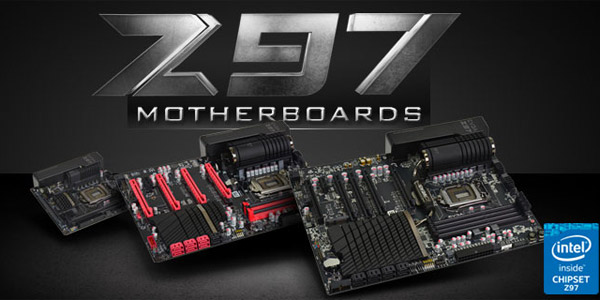
News about the new MotherBoards coming to the market from the hand of EVGA Z97. We have three models: EVGA Stinger, EVGA FTW, EVGA Classified
Everything you need to know about directx 12 (we include benchmark)

We explain everything you need to know about DirectX 12 and the advantages over DirectX 11. Comparisons, benchmark and our conclusion.
External hard drive: everything you need to know

We explain everything you need to know about the external hard drive with and without power. Performance, advantages and disadvantages.





