Sli bridge for nvidia pascal: everything you need to know

Table of contents:
- New SLI Bridge for Nvidia Pascal
- GTX 1080: Why doesn't it support 3-Way and 4-Way SLI configurations?
- Can I use my SLI bridge or must I buy a new one?
Sad news for the most enthusiastic and affluent gamers who dreamed of a truly beastly SLI configuration of the new GTX 1080 graphics cards, Nvidia has confirmed that from now on there will be no support for SLI 3 and 4 graphics cards, they will only be limited to 2 graphics.
New SLI Bridge for Nvidia Pascal

A few weeks ago we were talking about Nvidia's strategy of focusing on SLI configurations of two graphics cards but at no time it was ruled out that there could be configurations of three or four, this had already raised suspicions because the green company was just going to market "bridge" connectors for two cards, but no "bridge" had been shown for other options.
GTX 1080: Why doesn't it support 3-Way and 4-Way SLI configurations?
Here's Nvidia's explanation: “By default, GeForce GTX 1080 on SLI supports up to two GPUs. 4-Way and 3-Way modes are no longer recommended. As games are developed, it is becoming increasingly difficult for these SLI modes to provide beneficial performance scaling for end users. For example, many games become a bottleneck for the CPU when running in 3 and 4-Way SLI configurations, and games increasingly use one-shot techniques that make it very difficult to extract box parallelism at box “ .

It is said that it will still be possible to connect up to three graphics cards in SLI and a "Bridge LED" is used, but the third card will not work and can only be used for PhysX acceleration.
Nvidia's excuses for not continuing to use the 3 and 4 graphics SLI configurations make sense, the performance scaling is usually quite poor compared to a traditional two graphics card SLI (although this also depends on the game) and for that reason almost not were used. It remains to be seen what AMD does and if its CrossFire settings will still support more than two graphics or if it made the same decision as Nvidia.
Can I use my SLI bridge or must I buy a new one?

We have to differentiate between three available SLI bridges.
- The standard SLI jumper (the one that includes all motherboards) that is flexible The LED Bridge that came on the market just a year ago The new SLI HB bridge that improves bandwidth and will come alongside the first NVIDIA Pascal: GTX 1080 and GTX1070.

With the classic bridge we can play perfectly in SLI in configurations 1920 x 1080 (Full HD) and 2560 x 1440 at 60 Hz. In case of playing at 2560 x 1440 at 120 Hz or more or in 4K you will have to have a SLI LED bridge (worth 40 euros) and finally, the SLI HB bridge that will be compatible with the rest of the resolutions, plus 5K and Surround (3 monitors). Its price? Well, we are going to prepare the pocket, how cheap it will not be either!
Evga z97: everything you need to know.
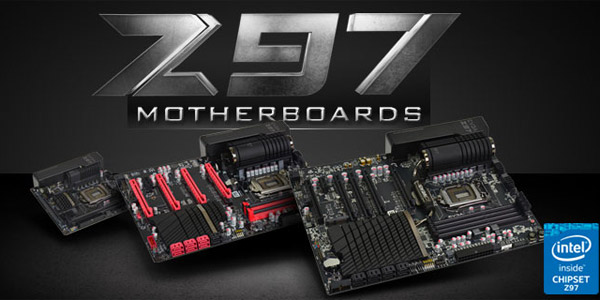
News about the new MotherBoards coming to the market from the hand of EVGA Z97. We have three models: EVGA Stinger, EVGA FTW, EVGA Classified
Everything you need to know about directx 12 (we include benchmark)

We explain everything you need to know about DirectX 12 and the advantages over DirectX 11. Comparisons, benchmark and our conclusion.
External hard drive: everything you need to know

We explain everything you need to know about the external hard drive with and without power. Performance, advantages and disadvantages.




