Pixart sensor: everything you need to know about the best sensor?

Table of contents:
- Why is the quality of the sensors so important in a desktop mouse?
- A look at the world leader in CMOS sensors
- The need to differentiate yourself from peripheral companies
- So are they all current Pixart sensors?
What is a pixart sensor ? In this article we will teach you everything you need to know about this component amount of a mouse. Although before starting we have to know:
One of the computer peripherals that has undergone the most changes throughout its existence has been the desktop mouse, since its use began to become popular in the eighties, these companions have changed their morphology, operation and marketing. up to the present time, finding one of the main engines of the enormous offer that we find today: the competitive video game.
The proliferation and standardization of the "gaming" mouse arises with the need to optimize the style of play of the competitors. As with the keyboard, users began to demand desk mice that removed obstacles during game sessions, but to perform fast and precise movements, the ball mechanism mice that were so popular until then were insufficient.

Microsoft's Intelli-mouse Optical was one of the first standards among users (Image: Nez Andrew)
The answer to the needs of these players came from Microsoft with its Intelli-mouse and its optical sensor. When other brands, like Logitech, began to compete for a niche in our desks, more accurate and faster sensors began to be demanded. Thus began the race to offer the best sensors on the market, a race won in 2012 by a Taiwanese company called Pixart Imaging.
Index of contents
Why is the quality of the sensors so important in a desktop mouse?

Exposed sensor of a Logitech LS1 (Image: Andrew Plumb)
Outside of mouse morphology, there is a consensus that the fundamental piece in these peripherals is the sensor. The sensor is in charge of reading every movement made on the mouse, so the precision and speed at which the peripheral movement is shown on the screen is not only conditioned by the skill of the player himself, but also by the limitations of the sensor. in charge of reading said movement.
Currently, almost all sensors on the market are optical and rely on imperfections registered on surfaces to detect our movements. The ability to record this displacement is limited by the CPI (Counts Per Inch) and the resolution at which we run our games, while the speed at which this information is transmitted to our PC is determined by the polling rate.
Both factors, as well as acceleration or reading speed, among others, contribute to improving the precision with which our movements are shown and all of them depend on the sensor, therein lies their importance.
A look at the world leader in CMOS sensors
Given the importance of sensors, we can understand the need for manufacturers of peripherals with the rodent name to differentiate themselves from other competitors. Thus began a fight to offer the best possible sensor, a dispute that was also lived between the manufacturers of such sensors. In the late 2000s this fight was concentrated between Avago (Actual Broadcom), which in 2006 concentrated the majority of the market share thanks to the western market, and Pixart Imaging, which had been operating in the Asian market since 1998.
Both companies were embroiled in a series of lawsuits over patents for optical sensors used in desktop mice, a legal brawl that spanned several years and ended the Taiwanese company's legal victory. A triumph that enshrined the Asian company with the vast majority of CMOS patents and displaced the rest of the manufacturers from the market. Since then, the main sensors on the market were from Pixart.
The need to differentiate yourself from peripheral companies

PMW 3360 sensor, one of the current industry standards (Image: PixArt Imaging Inc.)
With a single manufacturer, the market for gaming mice began to flood with the same sensors. Models such as the PMW 3310, which gave good performance, became the minimum admissible in competition mice and saturation began to become reliable after the launch of the PMW 3360, even today the reference model.
In this situation, the co-development of new sensors began to become popular, as well as the modification of existing ones, to differentiate itself from the competition. Some of the most popular sensors today are of this type, among which stand out:
| Sensor | Original | Class | CPI | IPS | Acceleration | Reference |
| PMW 3361 | PMW 3360 | Optical | 12000 | 250 | 50g | Roccat Kone EMP |
| 5G Laser | PMW 3389 | Optical | 16000 | 450 | 50g | Razer Viper |
| PMW 3391 | PMW 3360 | Optical | 12000 | 250 | 50g | Corsair M65 RGB |
| True move 3 | PMW 3360 | Optical | 12000 | 250 | 50g | SteelSeries Rival 310 |
| PMW 3366 | PMW 3360 | Optical | 12000 | 250 | 50g | Logitech G Pro |
| SDNS 3989 | SDNS 3988 | Optical | 6400 | 200 | 50g | DeathAdder
Chroma |
| AM010 | PMW 3320 | Optical | 4000 | 120 | 20g | Logitech G402 |
| ASNS 3095 | ADNS 3090 | Optical | 3, 500 | 60 | 20g | Logitech g400 |
Most of these high-end sensors come from modifications of the already named PMW 3360, which completely displaced the rest of the company's sensors. For this reason it is common today to find inferior sensors in affordable models, many of them being great optical sensors. We highlight the PMW 3310 and the PMW 3330, both used in high-end mice until the subsequent release of the PMW 3360.
So are they all current Pixart sensors?
The quickest answer is a resounding yes. Except for some low-end sensors from small companies, all large peripheral manufacturers operate with Pixart sensors or manufacture their own models with them, including co-developed sensors such as the TrueMove 3 (SteelSeries) or the Hero 16K (Logitech), although the latter is only manufactured by the Asian company. This is also the case with the old Avago, of which we can still find some models.
Despite the implications that such a monopoly entails, the positive point is that the sensors of the Taiwanese company are of very good quality, which is why practically all gaming mice currently have a good sensor to back them up. Among all the models available from the company, unmodified, we highlight the following:
| Sensor | Class | CPI | IPS | Acceleration | Reference |
| PMW 3360 | Optical | 12000 | 250 | 50g | GMR Model-O |
| PMW 3389 | Optical | 16000 | 450 | 50g | CoolerMaster 3389 |
| PMW 3330 | Optical | 7200 | 150 | 30g | Ozone Neon X40 |
| PMW 3325 | Optical | 5000 | 100 | 20g | Krom Kahn |
| PMW 3310 | Optical | 5000 | 130 | 30g | Zowie ZA13 |
| SDNS 3988 | Optical | 6400 | 200 | 50g | DeathAdder 2013 |
| ADNS 3090 | Optical | 3, 500 | 60 | 20g | Aurora Ninox |
| ADNS 3050 | Optical | 2000 | 60 | 20g | Aukey Gaming Mo. |
| Hero 16K | Optical | 16000 | 400 | 40g | Logitech G-Pro Hero |
| Hero | Optical | 12000 | 400 | 40g | Logitech G305 |
| Mercury | Optical | 8000 | 200 | 25g | Logitech G203 |
We recommend reading the best mice on the market
All of these sensors can be found in desktop mice on the market, making up some of the best optical sensors on the scene today along with the modified ones already shown. Whether you are a casual or competitive gamer, we recommend taking them into account the next time you are going to purchase a new rodent for your desktop.
Mouse GuidePixart ImagingImage Sensor World fontEvga z97: everything you need to know.
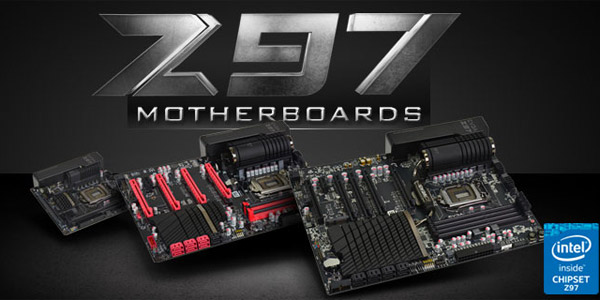
News about the new MotherBoards coming to the market from the hand of EVGA Z97. We have three models: EVGA Stinger, EVGA FTW, EVGA Classified
Sd and microsd cards, everything you need to know and the best options

We have prepared a guide with the main characteristics of SD cards and we have made a selection to facilitate your purchase.
Virtual reality glasses: everything you need to know and the best models

All the information and advice about virtual reality glasses, in this article we will talk about technology, oculus, htc vive, playstation vr and gear vr




