Integrated graphics cards: everything you need to know

Table of contents:
- Integrated graphics cards: everything you need to know
- 4K games, virtual reality and integrated graphics
- Integrated GPUs: Power Consumption and Gaming
- Dedicated GPUs: performance and power consumption
- Integrated card for almost all tasks
- Dedicated GPU to install multiple monitors
- C
An integrated graphics card (iGP: Integrated Graphics Processor) is so named because it depends on the primary memory of the system or our beloved RAM memory. Today's built-in chips are embedded directly into the CPU, which determines how much RAM will be used to process graphics in a game.
Do you want to know more about integrated graphics cards? Do not miss our article!
Index of contents
Integrated graphics cards: everything you need to know

Integrated units lag far behind dedicated GPUs, but that doesn't mean they don't carry much weight. Over the years, both Intel and AMD have taken significant steps toward creating processors that aren't completely useless when it comes to gaming.
Thanks to the improved manufacturing of these graphics cards, more transistors can now be introduced, which means they can give many entry-level graphics cards more than acceptable performance.
The integrated graphics vary depending on the type and model of the computer's CPU. For Intel processors, options range from the Celeron-based Intel HD Graphics 500 to the latest generation of 8th generation Intel HD620 Graphics.
An integrated " Intel Core i Series" GPU should be able to handle a fair number of games with a reasonable configuration, but if you want to live up to the most demanding titles, only AMD Ryzen VEGA graphics processors can offer a fight decent. While Intel's Iris GPUs offer faster performance than Intel HD graphics, primarily because they have a small but fast on-board memory module to help speed them up.
If you choose to follow AMD's path, the company's A-series processors are known to be suitable for gaming. The A10-7890K, for example, can handle 3D and high-definition gaming, thanks to its eight Radeon R7 GPU cores, making it an attractive option for those looking to create a budget gaming PC. There are also a number of low-budget cards available from popular manufacturers like the RX 550 or Nvidia GTX 1030 that perform decently at 1920 x 1080 resolutions. Although the AMD Ryzen 3 2200G APUs and AMD Ryzen 5 2400G APUs have made a good leap evolutionary and become the undisputed leaders.
Neither the Intel Iris Plus GPUs nor the Ryzen 3 and Ryzen 5 APUs support the common discrete graphics chips in Crossfire, but they can play most games at acceptable frame rates (FPS). When setting up a game, start with the lowest video setting and gradually build up to the point where the framerate cannot exceed 30 ~ 50 fps.
EYE: You can always install a dedicated graphics card to a processor with integrated graphics card. The integrated card is disabled and all the graphics power is made by our Dedicated GPU .
4K games, virtual reality and integrated graphics

All CPUs released in the past four years can send video to a 4K screen. However, this does not mean that the Intel HD or AMD Radeon GPU can automatically access games in 4K resolution.
Playing 4K videos is easy for integrated graphics because the videos have already been rendered. However, to process a game in 4K, a GPU needs to render individual sequences of high-resolution images at very high speeds and, in the same cycle, send them to the screen.

Currently, only high-end dedicated graphics cards can guarantee seamless 4K gaming (see GTX 1080 Ti). The options get even narrower when it comes to virtual reality, which means that if yours is an inexpensive gaming device, it may be better to keep your expectations more in check. You're lucky if your built-in graphics can get you decent 1080p games (but actually very few do.)
Integrated graphics have come a long way. Nowadays, you don't have to buy a dedicated graphics card to enjoy your favorite game. All you need is a good CPU and a good amount of RAM. A decent integrated chip may not offer you the ability to play the heaviest games, but a large number of these do (indies or very CPU dependent).
Integrated GPUs: Power Consumption and Gaming

Currently, most motherboards include GPUs built into the motherboard or even the CPU itself. For decades, it has been common for motherboard manufacturers to include a repairable (albeit not particularly powerful) GPU in the motherboard chipset that requires no additional hardware.
By buying a motherboard you will get an integrated GPU that can produce an image on your screen. In the last six years or so, that built-in GPU has been integrated into the CPU.
Integrated GPUs are great because they are easy to come by. You don't even have to think about these: combine a top-notch motherboard and CPU (or buy a pre-assembled computer from a retailer) and voila, just plug in your monitor.
The integrated graphics are also very efficient in terms of power consumption, as they use very little power beyond what the CPU was already using in the first place. And, thanks to its standardization, you'll rarely encounter driver or compatibility issues.
Of course, integrated graphics also has its downsides. First, they are weak. They are intended for the demands of a desktop user who reads email, surfs the web, and writes documents, not for users who do more demanding things like games. Launch a modern game on an integrated GPU and it could wobble or, worse, just not load the game.
Also, an integrated GPU shares all the resources shared by the CPU, including the set of RAM. This means that any heavy graphical tasks you throw at the embedded system, like rendering a video or playing a next-generation 3D video game, or something like that, will consume a lot of system resources and may not be enough.
Dedicated GPUs: performance and power consumption
On the opposite side of the GPU range, both in terms of price and performance, you will find dedicated GPUs. Dedicated GPUs, as the name implies, are separate pieces of hardware dedicated exclusively to graphics processing.
The biggest benefit of a dedicated GPU is performance. A dedicated graphics card not only has a sophisticated computer chip explicitly designed for the video-processing task, the GPU, but also has dedicated task RAM (which is typically faster and more task-optimized than RAM). system overview). This increase in power not only benefits obvious tasks (such as playing video games) but also makes image processing in Photoshop easier and faster.

In addition to a radical performance boost, dedicated GPU cards often offer a broader and more modern variety of video ports than the motherboard. While the motherboard may only have one VGA port and one DVI port, the dedicated GPU may have those ports plus one HDMI port or even duplicate ports, like two DVI ports, allowing multiple monitors to be easily connected.
While all of those things are amazing, it also has its cons. First, there is the question of cost. Also, you need a free expansion slot on the computer motherboard, and not just any old slot, but a PCI-Express x16 slot for the vast majority of cards, as well as a power supply with enough free power (GPUs). need power) and the proper power connectors for the GPU.
When it comes to power usage, increased power consumption in electronics means increased heat, which is why high-end GPUs feature larger, more robust fans and heatsinks that keep them cool.
Integrated card for almost all tasks
The first and foremost reason that people get a dedicated GPU is for gaming. But you don't need a dedicated GPU to watch videos (even crisp HD video). You don't need a dedicated GPU for email applications, word processing, or any type of Office suite. You don't even need a dedicated GPU to play old games, as today's integrated graphics are much better than the dedicated video cards of previous decades.

However, you need a dedicated GPU to play modern 3D titles with a high calculation coefficient in all its fullness. Dedicated graphics cards are also useful for some non-gamers. If you edit a lot of photos and work intensively with Photoshop, edit videos or any type of rendering, you will surely receive a PLUS from a dedicated GPU. Tasks in Photoshop, such as filtering, warping / transforming, and others, take advantage of the extra power that a GPU provides.
Dedicated GPU to install multiple monitors

Although most people buy a gaming GPU, there are also a considerable (albeit much smaller) number of people who buy a dedicated graphics card to expand the number of monitors supported by their equipment.
Without a dedicated graphics card, adding additional monitors to your computer is a complicated adventure. Some motherboards support the use of multiple video ports, for example the motherboard has an HDMI port and a Displayport port and you can change a setting in the BIOS to use both, but most motherboards do not allow it.
Other motherboards will allow you to keep the integrated graphics enabled and add a low-end dedicated GPU so you can get an extra port, but many don't.
The solution for lovers of multiple monitors is a dedicated GPU that has enough video ports for the number of monitors they want to use.
C
Today's built- in graphics, starting with the Intel HD 620, is enough for most people who don't play triple-A games, competitive games, edit 4K video, or work with AUTOCAD.
The Intel and AMD Ryzen APU series GPUs are a significant improvement over the HD 620 and will increase the speed of professional tasks, but will still provide a 'sparse' gaming experience for the most demanding titles.
WE RECOMMEND YOU The best processors on the market (October 2018)For those who want to enjoy the latest games, 3D models or 4K video editing, a dedicated GPU will greatly increase performance. What's your opinion about it?
Evga z97: everything you need to know.
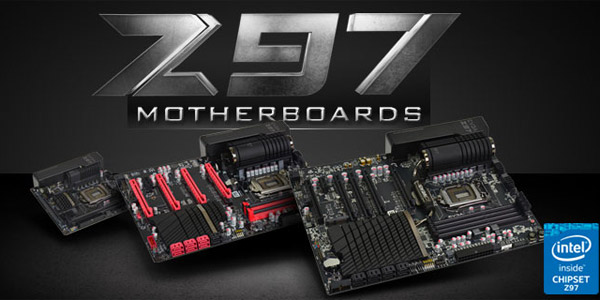
News about the new MotherBoards coming to the market from the hand of EVGA Z97. We have three models: EVGA Stinger, EVGA FTW, EVGA Classified
Sd and microsd cards, everything you need to know and the best options

We have prepared a guide with the main characteristics of SD cards and we have made a selection to facilitate your purchase.
Graphics card - everything you need to know

If you want to mount a gaming PC, the graphics card is what you need, we will tell you in detail about its characteristics and best models.





