Motherboard temperatures: everything you need to know ⭐️

Table of contents:
- VRM
- Chipset
- Measure motherboard temperature
- Method 1: BIOS
- Method 2: HWMonitor
- Tip before buying a motherboard
The motherboard has its own temperature, which must be carefully monitored. For this, we are going to talk about temperatures.
Normally, attention is paid to the temperature of the processor or the graphics card, forgetting about the rest of the PC components. You also have to look at the temperature of the motherboard because it is vital when we overclock, for example.
Here is everything you need to know about motherboard temperatures.
Index of contents
VRM

VRMs become voltage regulators, and they rise in temperature when we put our PC to work. In fact, many enthusiasts pay attention to their behavior when they want to buy a motherboard to overclock their processor.
Why do they pay so much attention to VRMs? Because all motherboards have a maximum supported temperature, typically around 120 degrees. When the plate reaches that temperature, it automatically turns off to avoid damaging it.
When will this happen?
In most cases, it occurs when users overclock the processor, which implies raising the voltage. If you look, as we increase the voltage, the temperature of the board and the processor increase progressively.
The higher the voltage, the higher the temperature. This is where the importance of motherboard VRMs comes in. Believe it or not, there are enthusiastic or high-end boards that do not have very good VRMs, which impairs the team's overclockability.
The same does not happen on motherboards as on processors. When a processor operates at elevated temperatures, such as 70 degrees, the thermal throttling effect usually occurs . The processor lowers the performance to lower the temperature. On motherboards that doesn't exist, so users just look at the processor = ERROR.
Professional Review advises that, before buying a motherboard of a high-end chipset, look at the VRM of that component because you may be surprised. You would be surprised by the number of plates that disappoint in this section.
BEWARE OF LIQUID COOLING: Since there is almost no air flow because we have liquid cooling, VRMs get even hotter. This can be corrected with a good 120mm fan, for example.
How to know the temperatures of my VRM? To find out, our motherboard must incorporate a sensor to measure it. As expected, many motherboards do not incorporate this sensor, so we can measure its temperature with an infrared thermometer like this or via software with Hwinfo.
Chipset

Be careful with the chipset because we cannot lose sight of its temperatures. Typically, the maximum temperatures that the chipset can withstand are around 70 degrees Celsius. If it is exceeded, the computer loses stability, which can lead to reboots, sudden shutdowns, etc.
We have seen that in the high-end motherboards of AMD they incorporated a fan in the motherboard pass to cool it a little because they got too hot. It is important to observe the temperature of the chipset.
Measure motherboard temperature
It is time to take charge of everything that happens on our PC. Measuring the temperatures of the motherboard is essential to be aware of what is happening. We can measure the temperature with two main methods.
We go with them.
Method 1: BIOS

It is true that we will monitor the temperatures of the components of our computer as soon as it is turned on, so it cannot serve as a real image. When we enter the BIOS, our PC is just turned on or at rest, so we do not know how it affects the workload.
Likewise, we can measure the temperatures of the motherboard by entering the BIOS in the following way:
- We turn on the PC and wait for the logo of the manufacturer of the motherboard to come out. When it comes out, we give the key that tells us to access the BIOS. Once inside, we go to some option that says " Hardware monitor " or " monitoring PC “, something like that.
In the case of the photo that we have put, we can see our temperature as it is, without having to go into menus.
Method 2: HWMonitor
This method seems more reliable to me because we can see the temperature of our computer in different scenarios: IDLE, load, heavy load, etc.
In the BIOS we reduce ourselves to see the temperature at rest, but when we put "reed" in the processor, the temperatures rise a lot, as also happens with the VRM.
So we will download this program for Windows and control the temperatures of all our equipment.
- We downloaded the HWMonitor (SETUP / English), installed it and started it.

Here we can see the temperatures of our PC. As you can see, it is not difficult to know what our temperature is.
Tip before buying a motherboard
After what was said in this article, we have to advise you along the same lines: before buying a board, investigate its VRM. We know that many manufacturers do not usually give many explanations about the VRMs that their motherboards have, but it will help to know the number of phases. If you have questions, you can ask us here or in our forum.
The user community often builds Excels that show VRMs and their behavior in different models. We cannot give it all the truth either because it is not official, but it can be of much use to you. We show you an image of the AM4 ratings made by a Reddit user named Cr1318 and a discord user named Cautilus # 5912. From here we thank you for your work.
We recommend reading our guide on the best motherboards on the market
We hope that this article has helped you to try to be more careful when buying a plate, such as when overclocking. Any questions, write us below. Have you ever had a problem with VRM? What experience do you have?
Reddit fontEvga z97: everything you need to know.
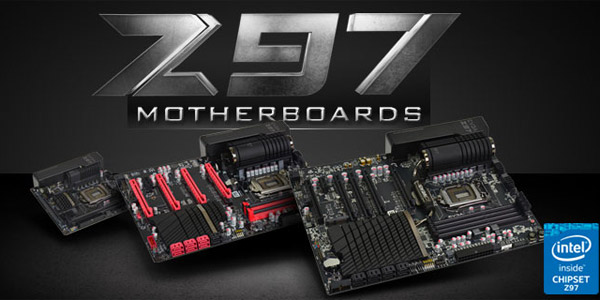
News about the new MotherBoards coming to the market from the hand of EVGA Z97. We have three models: EVGA Stinger, EVGA FTW, EVGA Classified
Everything you need to know about directx 12 (we include benchmark)

We explain everything you need to know about DirectX 12 and the advantages over DirectX 11. Comparisons, benchmark and our conclusion.
▷ Motherboard: everything you need to know before buying?

We explain everything you need to know about the motherboard ☝ Features, design, performance, how to choose one and the best option.




