Everything you need to know about monitors

Table of contents:
- Panel types and use
- Resolution Which one to choose?
- Monitor for daily use
- Gaming monitor
- Monitor for graphic, video or web design
- Practical tips
Sometimes we go to our nearest shopping center to buy a good monitor and we make the mistake of acquiring the most beautiful one or the one we think looks best. But is it really the best option on the market for that price? In this article we give you some tricks to choose a good monitor and some brief tips to improve the experience.
Prepared? Here we go!
Index of contents

The first question we must ask ourselves is: What use are we going to give our new monitor? To play? Only work? Graphic, video or web design? Am I going to use it for a whole little bit?
So… do you have it clear? If yes, continue reading? Perhaps many people think that spending a lot of money on a monitor is irresponsible and can be prohibitive for the casual hobbyist. But we are sure it will be worth every penny in the long run. However, you don't have to spend thousands of euros on a screen, but there is a threshold you need to reach to achieve consistent and accurate color.
Consider it an investment in your future as a professional, as you will spend countless hours in front of your monitor, and what you put into it will be returned as a result.
Panel types and use

Asus ROG Strix XG35VQ
We have prepared a small table where we briefly explain the type of panel, the recommended use and considerations to take into account when choosing one panel or another. This is key to understand why we choose a panel for a specific use.
|
Panel type |
Use |
Considerations to take into account |
| Home, office or gaming use with a high refresh rate and low ms. | Terrible viewing angles. Although in the gaming series, manufacturers like Asus greatly improve the angles. | |
| IPS |
They usually have a very good color representation, which makes them ideal for graphic, web and even gaming design if this point is valued. They are usually slower and have a worse response time than TNs, which are usually preferred for competitive shooters, but this difference is getting smaller, and there is already some IPS of more than 144 Hz. Its viewing angles are great. Totally recommendable. |
They usually have bleeding in the dark. You can Google images to see how blacks in night situations have a hard time. There are monitors who suffer more and others less… it all depends on the unit that touches you. |
| GOES | It is positioned at the intermediate point between an IPS panel and TN. The angles are very good. The panel is much superior to that of TNs and resembles a good IPS panel but does not live up to the fidelity of colors. Ideal to play. |
If you are used to an IPS panel, you surely don't like the change to a VA panel. |
Resolution Which one to choose?

via wikimedia
Another key point is the resolution of the monitor. Always try to find the sweet spot for our demands and our hardware. We have prepared another table that explains very well the recommended use of each of them.
| Resolution | Common uses | Considerations to take into account |
| 1920 x 1080 pixels (FULL HD) 16: 9 | It is the most common format in the industry. Whether for office PCs, mobile devices, PC Gaming or to work professionally. | Screen of 27 inches or higher is not recommended, it looks somewhat pixelated. |
| 1920 x 1200 pixels - 16:10 | It was common in gaming a few years ago but it has given way to Full HD.
It is used in graphic design. Although it is currently difficult to find recent models with this resolution. |
|
| 2560 x 1440 pixels (2.5K) - 16: 9 |
Widely used on a gaming screen between 300 and 500 euros. It also works well for design but its most common use is to play. There are many panels, response times and refresh rate… |
|
| 3440 x 1440 pixels (WQHD) -16: 9 | Ultra panoramic monitor that becomes the ideal option to have 2 windows open in your operating system. It is the monitor that I have and I cannot be happier. | Of course, if you want to enjoy the minimum resolution a 34-inch monitor. |
| 3840 x 2160 pixels (4K) - 16: 9 | The new flagship gaming and that needs a computer with a good processor and especially a graphics card. The Nvidia GTX 1080 Ti moves it perfectly at 60 FPS in most titles. | Recommended starting at 27 inches, but the 32-inch looks much better. |
Monitor for daily use
If your use is limited to office work, surf the Internet and occasionally watch a video. The cheapest models are a good option for you. At this point in the century, buying a monitor with a resolution less than 1920 x 1080 (Full HD) seems like a step backwards. In this case we should only know:
- How many inches to choose: 21 or 22 inches seems to us a good size currently for this sector. Resolution type: 1920 x 1080 pixels if your budget allows it. Panel: All cheap monitors carry a TN panel. The angles are nefarious… but from the front they more than fulfill their mission. Don't worry, all offices have these types of monitors and are pretty decent overall. Do you need integrated speakers? You are also interested in shuffling this option if it is for domestic use. It is useful enough not to have small speakers on the table. Price: It is almost the most determining factor to choose this type of monitors. They are usually cheap and for less demanding users / companies they are an ideal option, since every euro counts.
How you see it is not necessary to take into account many factors when choosing a monitor for office or basic daily use. But when you try an IPS monitor you will no longer look like this class.
Gaming monitor

In this range of monitors there is a lot of competition and you have to take into account many specifications. We start what if the article will not be too long!
- IPS / VA / TN panel? As we have seen the first one has some top of the range colors in the sector, while the second one will have refresh rates and response times just as good as that of a TN. Personally I prefer IPS even if it loses 3 ms (barely noticeable at practice) or does not work at 240 Hz. Refresh rate: Although if you want high refresh rates the VA or TN are ideal. It is very noticeable in shooter-type games, it plays at 144 Hz compared to the classic 60 Hz of all monitors. Response time: There really are hardly any differences for the normal user between having 1 ms or 4 ms. It is an option to consider in professional players, but for the street user it is not so important. Obviously if your monitor has 10 or 20 ms… if you must take it into account. FreeSync or Nvidia G-Sync? AMD graphics cards are compatible with FreeSync and Nvidia graphics cards with G-Sync. This technology is a module that integrates the monitor and avoids or cushions the classic rails. On a personal level and according to my experience I only see the logic in very large resolutions: 4K or 3440 x 1440p, which demand a top-of-the-range graphics card but is not capable of always moving the game to 60 FPS. Many times these modules involve an extra 100 to 250 euros among the best monitors. Is it worth buying if you are not going to use it? A good base: Yes, I am very picky when it comes to choosing a good monitor. I see a good panel and some tremendous specifications, and then I see that its base does not measure up… but why? I always like to see a good base that is adjustable, that allows to rotate and change to vertical position. There are other solutions like buying a VESA 100 mount and fixing it on the table. Ergotron is the best manufacturer:-p Curved screen: They are fashionable and it shows that manufacturers are very interested in incorporating this form into the gaming line. Immersion is very good, but by bending the panel, the monitor seems smaller. I love the 1800R format, and we have already tried several on the web. You can take a look at it; -)
Monitor for graphic, video or web design
Now we leave you some data to take into account to choose a good monitor for graphic design. Personally these are the ones I like the most, it is also true that I spend a lot of time editing websites, photographs or even playing games.
- If you can get a good IPS panel for even luminescence coverage and a better viewing angle. Be careful, there are many IPS panels, from the cheapest on monitors from 120 euros to 1000 euros. Are there really palpable differences? Color gamut for more displayable colors. This is important, especially if you deal with printing on a regular basis, and it will cost a little more money. If possible, you should buy a "wide gamma" screen that covers 98-99% of the Adobe RGB range. Resolution. The highest screen resolution is great, but you don't need 4K or 5K. For example, you can choose one with a native resolution of 2560 x 1440 and if it is for web design we always recommend 1920 x 1080 . Backlight type. There are many bottom panels that still use CCFL to backlight their displays. If you can avoid this, you can get a more accurate color. Most new displays can comfortably achieve contrast levels for almost everything you need.
More or less you already have it, right? We have not yet said goodbye, we leave you a section as BONUS?
Practical tips
Many of you will have already bought a good monitor, but you feel that something is wrong. For this reason we leave you six practical tips to keep in mind with your monitor. Surely many of you will know about them, but they are some so stupid that sometimes we do not fall:
- Avoid bright reflections or any direct light on the screen. Ideally, look for a soft indirect light source behind or above the monitor. Placing the screen in such a way that there are no strong reflections will go a long way in helping your eyes to better perceive the color they see on the screen. Avoid brightly colored paint on the walls. Special neutral gray paint is available to prevent any color interference that may occur through brightly colored walls in your workspace. Try to avoid brightly colored wallpapers. Set your desk to a neutral medium gray when doing any critical color work. It's not as pretty or inspiring as a beautiful piece of art or a scenic photo, but it can be an easy sacrifice to make to give your eyes the best chance at accurately perceiving color. It's also good to change your desktop background from time to time. now and then, especially when working with brightly colored images or using “helper layers” like a solar curve while working. If you work day and night, you may want to create different profiles for different luminance values on your monitor, so that you can toggle between them and always be able to see and handle colors consistently. Re-calibrate every now and then (doesn't have to be every two weeks) but always before critical customer work. All monitors change over time, so calibration should be done regularly. Most experts recommend doing it every few weeks or every few months.
With this we finish our article on how to choose a good monitor and some tips to improve the experience in its use. Now you want to know specific models? Do not worry, we have plenty of information on the web and you will love our guide to the best gaming monitors. What did you think of our article? Did it help you? Is something missing?
Evga z97: everything you need to know.
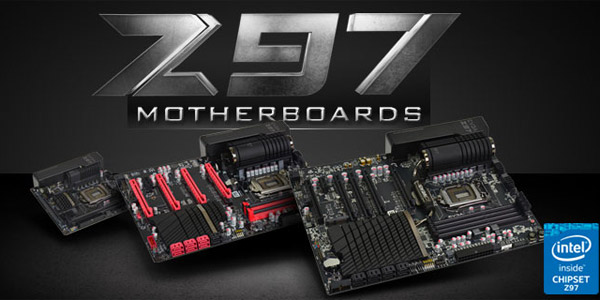
News about the new MotherBoards coming to the market from the hand of EVGA Z97. We have three models: EVGA Stinger, EVGA FTW, EVGA Classified
Everything you need to know about directx 12 (we include benchmark)

We explain everything you need to know about DirectX 12 and the advantages over DirectX 11. Comparisons, benchmark and our conclusion.
External hard drive: everything you need to know

We explain everything you need to know about the external hard drive with and without power. Performance, advantages and disadvantages.




