Router virus: everything you need to know

Table of contents:
- Router virus can infect in two ways
- Kit applications: strong password generators
- What happens to an infected Wi-Fi network
- Why would someone do that?
- How to avoid or get rid of the router virus?
- How to change the name and password of your Wi-Fi network
- A nightmare for all users
Virus Router ? Technically it is not a malware. However, it scares by name. The virus applies master strokes, without the owner of the machine knowing it, and “sits” disguised in a fundamental device for your Internet connection, but totally vulnerable: the Wi-Fi router. With the power to change DNS addresses and direct navigation to bogus websites, the goals are multiple, ranging from mass graphic ads to take advantage of systems such as Google ads, to the installation of malicious software to steal personal and banking data from the victims.

Router virus can infect in two ways
The virus works with two types of attacks. One of them is remote, without interaction with the owner of the router. The computer must either be on and have no need to click anything. Changes occur throughout the network distribution device to function, it uses software, firmware, full of flaws.
It is so little invasive that it goes unnoticed but it can control the navigation of all home devices
The second type is an attack through the Internet and consists of interaction. The user receives an email with any topic, with a link to a website. Images of different file formats are often used to run scripts on email messages. Precisely for this reason, many of the message boxes do not open and throw ciphers from unknown sources by default.
The moment the Internet user clicks on this URL (either in a photograph or in text), a series of scripts come into play and give an order to change the router's DNS using default passwords, which are already is configured. Many people still do it, they don't change the password, believing they have a strong password.
Kit applications: strong password generators
The script tries to guess the access network and change DNS of the router of the computer. If the user has changed the default password, there is one more step. The victim receives an email, clicks on the link, and the script tries to guess the password and cannot. This opens a small pop-up window asking for the router password. If you give it, your DNS will be infected and changed, redirecting websites.

What happens to an infected Wi-Fi network
With the change of DNS, the router directs all Internet browsing to fraudulent sites. This means that you will not notice any active viruses on the computer. It affects all connected devices, including your cell phone, connected to the same network device.
“There are no active viruses on the machine. So technically, it doesn't classify this as malware. ”
Antiviruses have features that can detect DNS change, but especially when the user is going to access online banking and bill payment websites, which have an additional layer of protection. There is, however, a Stark and universal symptom. The most reliable sign that the user is in trouble is that the https site security lock goes away. DNS forwards navigation to a fake site without security, and steals your bank information, email, or whatever hackers want.
Another symptom is slow browsing, because you are sharing a network with several other victims. In some attacks, the criminal can avoid this, while the computer remains slow. When there is a broader structure, the criminal can manage large numbers of people on the same network without impact.
Why would someone do that?
It all depends on the purpose. The hit may include ad banners, advertisements, and malicious links. As a result, you'll start to see other sites in the ads they visit, on pages that traditionally don't have ads, like Wikipedia, etc.
In addition to stealing financial data and causing losses to victims, scammers take advantage of features such as AdSense, create fake websites full of advertising, and profit from the clicks you give them.
It is easy to see when the goal is to take advantage of ads. Usually the ad cake appears on the desktop version. Or on the phone, the phone owner gets to see the sites with the advertising desktop version and not mobile. Smart TV, video games, everything is vulnerable if a device is connected.
"It is so quiet and so fatal that it can control the navigation of all devices, " to the point that all devices in the home are usually connected to the same router.

How to avoid or get rid of the router virus?
Remember the two types of attack cited earlier in the text? They make all the difference. In the first type, the criminal is exploiting a vulnerability and there is only one way to solve it by updating the firmware of the router. The changes bring bug fixes and security flaws.
WE RECOMMEND SUbbey NEXT: A modular storage cube called to revolutionize the marketHowever, updating the firmware is unusual, it is not too easy. If done poorly, it can make the router even more vulnerable. The first thing to do without thinking about the firmware is to change the network device with a new one.
In the second case, where there was user interaction (trying to remember something), it is enough for the user to change the password. At the moment you are browsing, if a pop-up comes out and asks you for a password, don't take the risk. The appearance of the screen is like Windows, it does not remember a browser or websites.
How to change the name and password of your Wi-Fi network
Also according to experts, a good antivirus program can alert you when something is wrong. When entering a false web page of the bank, the antivirus will inform and prohibit access to the site. No system, however, prevents it from happening to the home router.
Experts recommend, in addition to a good antivirus, plugins that use the browser that control the execution of scripts, such as No-Script. Another expert tip is to swap the modem / router's IP for a "non-standard" IP, which may require a technician to be present in order for everything to go smoothly.
A nightmare for all users
This type of attack affects any operating system: Mac OS, Windows, Linux, Android, iOS, Windows Phone, BlackBerry, all of them. It is also not possible to install an antivirus on the router, yet, and all devices on the network fail. Some manufacturers care more, others do not take the same care. From that care, they receive notice of failure to make the firmware correction. However, users are not always aware of them or know how to carry them safely and properly.
“When in doubt, always look for the big names, the biggest one. Avoid buying unknown and cheap brands, "the" big brands "tend to worry more about these risks.
Evga z97: everything you need to know.
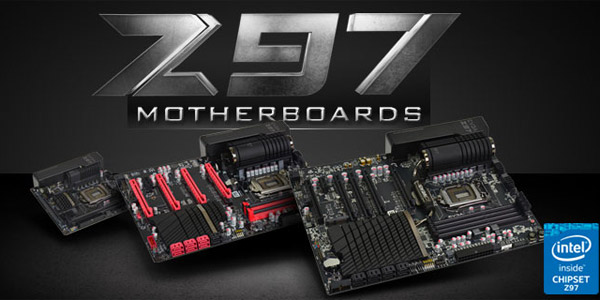
News about the new MotherBoards coming to the market from the hand of EVGA Z97. We have three models: EVGA Stinger, EVGA FTW, EVGA Classified
Everything you need to know about directx 12 (we include benchmark)

We explain everything you need to know about DirectX 12 and the advantages over DirectX 11. Comparisons, benchmark and our conclusion.
External hard drive: everything you need to know

We explain everything you need to know about the external hard drive with and without power. Performance, advantages and disadvantages.




