How to know if you are vulnerable to wannacry

Table of contents:
Since last Friday, all the media have covered the news of the great attack carried out by the WannaCry ransomware. The effects of the attack are surprising, but luckily there is already a patch that seems to have managed to stop it. Despite that, the effects are worrying and many users want to know with complete certainty if they are vulnerable to the WannaCry attack. Luckily there is a very simple way to know if you are vulnerable to this ransomware attack or not.
How do you know if you are vulnerable to WannaCry?

For Windows 10 users, the process is very simple. Just go to the Windows search box. Type winver in it and hit enter. What will appear on the screen is the dialog in the image above.
If you see the text, on the second line comes "SO compilation". We have to check that the number is equal to or greater than 14393.753. In that case, there is no danger to ransomware. You already have the security patch. If the number is lower, you should update the system as soon as possible.
How to find out in other versions
If you have one of the other previous versions of the operating system, it is also easy to check it. In all of them you have to go to the Control Panel. There select to see system updates. To find out if you are sure, check that you have the following versions of the system installed:
- In Windows 8.1. You have to have installed the packages: KB4012213 or KB4012215 In Windows 7 you have to have installed the packages: KB4012212 or KB4012215 In Windows Vista you have to have installed the packages: KB4012598
If you have such versions, do not panic. There is no danger to you. If you do not have them, then it is important that you update the system immediately. Thus, you can be protected and avoid the WannaCry ransomware attack.
Evga z97: everything you need to know.
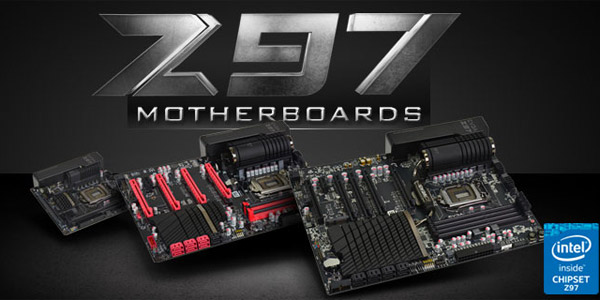
News about the new MotherBoards coming to the market from the hand of EVGA Z97. We have three models: EVGA Stinger, EVGA FTW, EVGA Classified
Things you need to know about windows 10

Windows 10 has surprised users with news such as the arrival of the Cortana virtual assistant and a replacement for Internet Explorer.
Should you buy a gaming chair? All you need to know

When purchasing a new chair, many users wonder if they should purchase a gaming chair. The answer is yes, and these are the reasons




