Processor or CPU - all the information you need to know

Table of contents:
- What is a processor
- Processor architecture
- Fabrication process
- Leading desktop processor manufacturers
- Evolution of Intel processors
- Evolution of AMD processors
- Current Intel and AMD processors
- Intel Coffee Lake and entry at 10nm
- AMD Ryzen 3000 and the already planned Zen 3 architecture
- Parts we should know about a processor
- The cores of a processor
- Turbo Boost and Precision Boost Overdrive
- Processing threads
- Multithreading technologies
- Is the cache important?
- The north bridge now inside the CPUs
- IGP or integrated graphics
- The socket of a processor
- Heatsinks and IHS
- Most important concepts of a CPU
- How to measure performance: what is a benchmark
- Temperatures always under control to avoid thermal throttling
- Delidding
- Overclocking and undervolting on the processor
- The best processors for desktop, gaming and Workstation
- Conclusion about the processor
Every computer and gaming fan has to know the internal hardware of their PC, especially the processor. The central element of our team, without it we could not do anything, in this article we tell you all the most important concepts about the processor, so that you have a general idea about its use, parts, models, history and important concepts.
Index of contents
What is a processor

The processor or CPU (Central Processing Unit) is an electronic component in the form of a silicon chip that is inside a computer, specifically installed on the motherboard through a socket or socket.
The processor is the element in charge of carrying out all the logical arithmetic calculations generated by the programs and the operating system housed in the hard disk or central storage. The CPU takes the instructions from the RAM memory to process them and then send the response back to the RAM memory, thus creating a workflow with which the user can interact.
The first semiconductor transistor based microprocessor was the Intel 4004, in 1971 which could work with 4 bits at a time (strings of 4 zeros and ones) to add and subtract. This CPU is far from the 64 bits that current processors can handle. But it is that before this, we only had huge rooms full of vacuum tubes that served as transistors, such as the ENIAC.
How a processor works
Processor architecture

A very important element that we must know about a processor is its architecture and its manufacturing process. They are concepts more oriented to how they are physically manufactured, but they set the guidelines for the market and it is another element of marketing.
The architecture of a processor is basically the internal structure that this element has. We are not talking about the shape and size, but how the different logical and physical units that make up a processor are located, we are talking about the ALU, registers, Control Unit, etc. In this sense, there are currently two types of architecture: CISC and RISC, two ways of working based on the architecture of Von Neuman, the person who invented the digital microprocessor in 1945.
Although it is true that architecture does not only mean this, since currently manufacturers rather take the concept with commercial interest, to define the different generations of their processors. But one thing we must keep in mind, is that all current desktop processors are based on the CISC or x86 architecture. What happens is that manufacturers make small modifications to this architecture incorporating elements such as more cores, memory controllers, internal buses, cache memory of different levels, etc. This is how we hear denominations such as Coffee Lake, Skylake, Zen, Zen 2, etc. We will see what this is.
Fabrication process

On the other hand, we have what is called the manufacturing process, which is basically the size of the transistors that make up the processor. From the vacuum valves of the first computers to today's FinFET transistors made by TSMC and Global Foundries of just a few nanometers, the evolution has been mind boggling.
A processor is made up of transistors, the smallest units found inside. A transistor is an element that allows or does not allow current to pass, 0 (non-current), 1 (current). One of these currently measures 14nm or 7nm (1nm = 0.00000001m). Transistors create logic gates, and logic gates create integrated circuits capable of performing different functions.
Leading desktop processor manufacturers

These are the basic elements to understand how processors have been developed throughout history until today. We will go through the most important and we must not forget the manufacturers, which are Intel and AMD, the undisputed leaders of today's personal computers.
Of course there are other manufacturers such as IBM, the most important of all for being practically the creator of the processor and the benchmark in technology. Others like Qualcomm have carved a niche in the market by practically monopolizing the manufacture of processors for Smartphone. It could soon make the move to personal computers, so get ready Intel and AMD because their processors are just wonderful.
Evolution of Intel processors
So let's review the main historical milestones of Intel Corporation, the blue giant, the largest company that has always been in the lead in sales of processors and other components for PC.
- Intel 4004 Intel 8008, 8080 and 8086 Intel 286, 386, and 486 Intel Pentium The multi-core era: Pentium D and Core 2 Quad The era of Core iX
Marketed in 1971, it was the first microprocessor built on a single chip and for non-industrial use. This processor was mounted on a package of 16 pins CERDIP (a cockroach of all life). It was built with 2, 300 10, 000nm transistors and had a 4-bit bus width.

The 4004 was only the beginning of Intel's journey in personal computers, which at that time was monopolized by IBM. It was then between 1972 and 1978 when Intel made a change of philosophy in the company to dedicate itself entirely to the construction of processors for computers.
After 4004 came 8008, a processor still with 18-pin DIP encapsulation that raised its frequency to 0.5 MHz and also the transistor count to 3, 500. After this, the Intel 8080 raised the bus width to 8 bits and a frequency of no less than 2 MHz under 40-pin DIP encapsulation. It is considered the first truly useful processor capable of processing graphics on machines such as the Altair 8800m or the IMSAI 8080.
The 8086 is a benchmark microprocessor for being the first to adopt the x86 architecture and instruction set, in force to date. A 16-bit CPU, ten times more powerful than 4004.

It is on these models that the manufacturer started using a PGA socket with a square chip. And its breakthrough lies in being able to run command-line programs. The 386 was the first multitasking processor in history, with a 32-bit bus, which surely sounds much more to you.
We come to the Intel 486 released in 1989, which is also very important for being a processor that implemented a floating point unit and cache memory. What does this mean? Well now computers did evolve from the command line to be used through a graphical interface.

At last we come to the era of Pentiums, where we have a few generations up to Pentium 4 as a version for desktop computers, and Pentium M for portable computers. Let's say it was 80586, but Intel changed its name to be able to license its patent and for other manufacturers like AMD to stop copying its processors.
These processors lowered the 1000 nm for the first time in their manufacturing process. They spanned the years between 1993 and 2002, with the Itanium 2 as a processor built for servers and using a 64-bit bus for the first time. These Pentiums were already purely desktop oriented, and were able to be used in multimedia rendering without problems, with the legendary Windows 98, ME and XP.
The Pentium 4 already used a set of instructions aimed entirely at multimedia such as MMX, SSE, SSE2 and SSE3, in its micro-architecture called NetBurst. Likewise, it was one of the first processors to reach a working frequency greater than 1 GHz, specifically 1.5 GHz, which is why high-performance and large heatsinks made an appearance even on custom models.

And then we come to the era of multi-core processors. Now we could not only execute one instruction in each clock cycle, but two of them simultaneously. The Pentium D basically consists of a chip with two Pentium 4s placed in the same package. In this way, the concept of FSB (Front-Side Bus) was also reinvented, which served for the CPU to communicate with the chipset or north bridge, now also used to communicate both cores.
After the two, the 4 cores arrived in 2006 under the LGA 775 socket, much more current and that we can even see still on some computers. All of them have already adopted a 64-bit x86 architecture for their four cores with a manufacturing process starting at 65 nm and then 45 nm.

Then we come to our days, where the giant adopted a new nomenclature for its multicore and multithreaded processors. After the Core 2 Duo and Core 2 Quad, the new Nehalem architecture was adopted in 2008, where the CPUs were divided into i3 (low performance), i5 (midrange) and i7 (high performance processors).
From here onwards, the cores and the cache memory used the BSB (Back-Side Bus) or back bus to communicate, and also the DDR3 memory controller was introduced inside the chip itself. The front side bus also evolved to the PCI Express standard capable of providing bidirectional data flow between peripherals and expansion cards and CPUs.
The 2nd generation Intel Core adopted the Sandy Bridge name in 2011 with a 32nm manufacturing process and a count of 2, 4 and up to 6 cores. These processors support HyperThreading multithreading technologies and Turbo Boost dynamic frequency boost depending on the range of processors on the market. All of these processors have integrated graphics and support 1600 MHz DDR3 RAM.
Shortly after, in 2012 the 3rd generation called Ivy Bridge was presented, reducing the size of the transistors to 22 nm. Not only did they decrease, but they became 3D or Tri-Gate that decreased consumption by up to 50% compared to the previous ones, giving the same performance. This CPU offers support for PCI Express 3.0 and is mounted on LGA 1155 sockets for the desktop range and 2011 for the Workstation range.
The 4th and 5th generation are called Haswell and Broadwell respectively, and they weren't exactly a revolution from the previous generation either. The Haswells shared a manufacturing process with Ivy bridge and DDR3 RAM. Yes, Thunderbolt support was introduced, and a new cache design was made . Processors with up to 8 cores were also introduced. Socket 1150 continued to be used, and 2011, although these CPUs are not compatible with the previous generation. Regarding the Broadwells, they were the first processors to drop at 14 nm, and in this case they were compatible with Haswell's LGA 1150 socket.
We come to the end with Intel's 6th and 7th generations, named Skylake and Kaby Lake with a 14nm manufacturing process, and adopting a new compatible LGA 1151 socket for both generations. In these two architectures support was already offered for DDR4, the DMI 3.0 bus and Thunderbol 3.0. Likewise, the integrated graphics have risen in level being compatible with DirectX 12 and OpenGL 4.6 and 4K @ 60 Hz resolution. Kaby Lake, meanwhile, arrived in 2017 with improvements in the clock frequencies of the processors, and support for USB 3.1 Gen2 and HDCP 2.2.

Evolution of AMD processors
Another of the manufacturers that we are obliged to know is AMD (Advanced Micro Devices), the eternal rival of Intel and that has almost always lagged behind the first until the Ryzen 3000 has arrived today. But hey, this is another We will see later, so let's review the history of AMD processors a bit.
- AMD 9080 and AMD 386 AMD K5, K6 and K7 AMD K8 and Athlon 64 X2 AMD Phenom AMD Llano and Bulldozer AMD Ryzen arrived
AMD's journey basically begins with this processor, which is nothing more than a copy of Intel's 8080. In fact, the manufacturer signed a contract with Intel to be able to manufacture processors with x86 architecture owned by Intel. The next jump was the AMD 29K that offered graphic drives and EPROM memories for their creations. But soon after, AMD decided to compete directly with Intel by offering compatible processors among themselves for personal computers and servers.
But of course this agreement to create "copies" of Intel processors, began to be a problem as soon as AMD became real competition from Intel. After several legal disputes, won by AMD, the contract was broken with the Intel 386, and we already know the reason why the Intel was renamed Pentium, thus registering the patent.
From here, AMD had no choice but to create processors completely independently and that they were not just copies. The funny thing is that AMD's first standalone processor was the Am386 which obviously struggled with Intel's 80386.

Now yes, AMD began to find its own way in this technological war with processors manufactured by himself from scratch. In fact, it was with the K7 when the compatibility between both manufacturers disappeared and consequently AMD created its own boards and its own socket, called Socket A. In it, the new AMD Athlon and Athlon XP were installed in 2003.

AMD was the first manufacturer to implement the 64-bit extension to a desktop processor, yes, before Intel. Look at the destination, which would now be Intel to adopt or copy the x64 extension to AMD for its processors.
But this did not stop here, since AMD was also able to market a dual-core processor before Intel in 2005. The blue giant of course answered him with the Core 2 Duo that we have seen before, and from here the leadership of AMD ends.

AMD lagged behind due to the dramatic leap in performance of multi-core Intel processors, and tried to counter it by redesigning the architecture of the K8. In fact, the Phenom II released in 2010 had up to 6 cores, but it wouldn't be enough for an unleashed Intel either. This CPU had 45 nm transistors and were initially mounted on an AM2 + socket, and later on an AM3 socket to offer compatibility with DDR3 memories.

AMD bought ATI, the company that to date had been a direct rival to Nvidia for 3D graphics cards. In fact, the manufacturer took advantage of this technological advantage to implement processors with integrated GPU much more powerful than Intel had with its Westmere. The AMD Llano were these processors, based on the K8L architecture of the previous Phenom and of course with the same limitations.
For this reason AMD redesigned its architecture in the new Bulldozers, although the results were quite poor compared to the Intel Core. Having more than 4 cores was not a benefit, since the software of the time was still very green in its multithreading management. They used a 32nm manufacturing process with shared L1 and L2 cache resources.

After AMD's failure with the previous architecture, Jim Keller, the creator of the K8 architecture came to once again revolutionize the brand with the so-called Zen or Summit Ridge architecture. The transistors went down to 14nm, just like Intel, and they got much more powerful and with a higher ICP than the weak Bulldozers.
Some of the most identifying technologies of these new processors were: the AMD Precision Boost, which automatically increased the voltage and frequency of the CPUs. Or XFR technology, whereby all Ryzen are overclocked with their multiplier unlocked. These CPUs began to mount on the PGA AM4 socket, which continues today.
In fact, the evolution of this Zen architecture was Zen +, in which AMD advanced Intel by implementing 12nm transistors. These processors increased their performance with higher frequencies at lower consumption. Thanks to an internal Infinity Fabric bus, the latency between CPU and RAM transactions has been dramatically improved to compete almost head-to-head with Intel.

Current Intel and AMD processors
We then come to the present day to focus on the architectures that both manufacturers are working on. We do not say that it is mandatory to buy one of these, but they are certainly the present and also near future of any user who wants to mount an updated gaming PC.
Intel Coffee Lake and entry at 10nm

Intel is currently in the 9th generation of desktop, laptop, and workstation processors. Both the 8th (Coffee Lake) and 9th generation (Coffee Lake Refresh) continue with 14nm transistors and an LGA 1151 socket, although not compatible with previous generations.
This generation basically raises the core count by 2 for each family, now having a 4-core i3 instead of 2, a 6-core i5, and an 8-core i7. The PCIe 3.0 lane count rises to 24, supporting up to 6 3.1 ports and also 128GB of DDR4 RAM. HyperThreading technology has only been enabled on i9-denominated processors such as high-performance 8-core, 16-thread processors and notebook processors.
In this generation there are also the Intel Pentium Gold G5000 oriented to multimedia stations with 2 cores and 4 threads, and the Intel Celeron, the most basic with dual cores and for MiniPC and multimedia. All the processors of this generation have integrated UHD 630 graphics except for the F-denomination in their nomenclature.
Regarding the 10th generation, there are few confirmations, although it is expected that the new Ice Lake CPUs will come with their specifications for laptops, and not with those for desktops. The data says that the CPI per core will be increased by up to 18% compared to Skylake. There will be a total of 6 new subsets of instructions and they will be compatible with AI and deep learning techniques. The integrated GPU also levels up to the 11th generation and is capable of streaming content in 4K @ 120Hz. Finally we will have integrated support with Wi-Fi 6 and RAM memory of up to 3200 MHz.
AMD Ryzen 3000 and the already planned Zen 3 architecture

AMD has launched this 2019 the Zen 2 or Matisse architecture and has not only advanced Intel in the manufacturing process, but also in pure performance of its desktop processors. The new Ryzen are built on 7nm TSMC transistors and count from 4 Ryzen 3 cores to 16 Ryzen 9 9350X cores. They all implement AMD SMT multithreading technology and have their multiplier unlocked. The AGESA 1.0.0.3 ABBA BIOS update has recently been released to correct the problems that these processors have to reach their maximum stock frequency.
Their innovations do not only arrive here, since they support the new PCI Express 4.0 and Wi-Fi 6 standard, being CPUs with up to 24 PCIe lanes. The average ICP increase over Zen + has been 13% thanks to a higher base frequency and improvements in the Infinty Fabric bus. This architecture is based on chiplets or physical blocks in which there are 8 cores per unit, along with another module always present for the memory controller. In this way, the manufacturer deactivates or activates a certain number of cores to form its different models.
In 2020, an update to Zen 3 is planned in its Ryzen processors with which the manufacturer wants to improve the efficiency and performance of its AMD Ryzen. It has been claimed that the design of its architecture has already been completed and all that remains is to give the green light to begin the production process.
They will be based on 7nm again, but allowing up to 20% more transistor density than current chips. The EPYC line of WorkStation processors would be the first to be worked on, with processors that could have 64 cores and 128 processing threads.
Parts we should know about a processor
After this feast of information that we leave as optional reading and as a basis to know where we are today, it is time to go into more detail about the concepts that we should know about a processor.
First, we will try to explain the most important structure and elements of a CPU to the user. This will be the day to day for a user who is interested in knowing a little more about this hardware.
The cores of a processor

The nuclei are the information processing entities. Those elements formed by the basic elements of the x86 architecture, such as the Control Unit (UC), Instruction Decoder (DI), Arithmetic Unit (ALU), Floating Point Unit (FPU) and the Instruction Stack (PI).
Each one of these nuclei is made up of exactly the same internal components, and each one of them is capable of carrying out an operation in each instruction cycle. This cycle measures in frequency or Hertz (Hz), the more Hz, the more instructions can be done per second, and the more cores, the more operations can be done at the same time.
Today, manufacturers like AMD implement these cores in silicon blocks, Chiplets or CCX in a modular way. With this system, better scalability is achieved when building a processor, since it is about placing chiplets until the desired number is reached, with 8 cores for each element. Furthermore, it is possible to activate or deactivate each core to achieve the desired count. Intel, meanwhile, still stuffs all the cores into a single silicon.
Is it wrong to activate all the processor cores? Recommendations and how to disable them
Turbo Boost and Precision Boost Overdrive
They are the systems that use Intel and AMD respectively to control the voltage of their processors actively and intelligently. This allows them to increase the frequency of work when, as if it were an automatic overclocking, so that the CPU performs better when faced with a large load of tasks.
This system helps to improve the thermal efficiency and consumption of current processors or to be able to vary their frequency when necessary.
Processing threads

But of course, we not only have cores, there are also processing threads. Normally we will see them represented in the specifications as X Cores / X Threads, or directly XC / X T. For example, an Intel Core i9-9900K has 8C / 16T, while an i5 9400 has 6C / 6T.
The term Thread comes from Subprocess, and it is not something that is physically part of the processor, that its functionality is purely logical and is done through the instruction set of the processor in question.
It can be defined as the data control flow of a program (a program is made up of instructions or processes), which allows managing the tasks of a processor by dividing them into smaller pieces called threads. This is to optimize the waiting times for each instruction in the process queue.
Let's understand it like this: there are tasks more difficult than others, so it will take a kernel more or less time to complete a task. With threads, what is done is to divide this task into something simpler, so that each piece is processed by the first free core that we find. The result is always continually keeping the cores busy so there are no downtime.
What are the threads of a processor? Differences with nuclei
Multithreading technologies

Why do we see in some cases that there are the same number of cores as there are threads and in others not? Well, this is due to the multithreading technologies that manufacturers have implemented in their processors.
When a CPU has twice as many threads as cores, this technology is implemented in it. Basically it is the way of executing the concept that we have seen before, dividing a nucleus into two threads or "logical nuclei" to divide tasks. This division is always done in two threads per core and no more, let's say it is the current limit with which the programs are able to work.
Intel's technology is called HyperThreading, while AMD's is called SMT (Simultaneous Multithreading). For practical purposes, both technologies work the same, and in our team we can see them as real nuclei, for example, if we render a photo. A processor with the same speed is faster if it has 8 physical cores than if it had 8 logical ones.
What is HyperThreading? More details
Is the cache important?

In fact, it is the second most important element of a processor. Cache memory is much faster memory than RAM and is directly integrated into the processor. While a 3600 MHz DDR4 RAM can reach 50, 000 MB / s in reading, an L3 cache can reach 570 GB / s, an L2 at 790 GB / s and an L1 at 1600 GB / s. Completely insane figures recorded in the Ryzen 3000 nevi.
This memory is SRAM (Static RAM) type, fast and expensive, while the one used in RAM is DRAM (Dynamic RAM), slow and cheap because it constantly needs a refresh signal. In the cache the data that is going to be used immediately by the processor is stored, thus eliminating the wait if we take the data from the RAM and optimized the processing time. On both AMD and Intel processors, there are three levels of cache memory:
- L1: It is the closest to the CPU cores, the smallest and the fastest. With latencies of less than 1 ns, this memory is currently divided into two, the L1I (instructions) and the L1D (data). Both in the 9th generation Intel Core and Ryzen 3000, they are 32 KB in each case, and each core has its own. L2: L2 is next, with latencies around 3 ns, it is also assigned independently on each core. Intel CPUs have 256 KB, while Ryzen have 512 KB. L3: This is the largest memory of the three, and it is allocated in shared form in the cores, normally in groups of 4 cores.
The north bridge now inside the CPUs

The north bridge of a processor or motherboard has the function of connecting RAM memory to the CPU. Currently, both manufacturers implement this memory controller or PCH (Platform Conroller Hub) within the CPU itself, for example, in a separate silicon as it happens in CPU based on chiplets.
This is a way to significantly increase the speed of information transactions and to simplify the existing buses on the motherboards, remaining with only the south bridge that is called the chipset. This chipset is dedicated to routing data from hard drives, peripherals, and some PCIe slots. State-of-the-art desktop and laptop processors are capable of routing up to 128GB of Dual Channel RAM at a rate of 3200MHz native (4800MHz with JEDEC profiles with XMP enabled). This bus divides into two:
- Data bus: it carries the data and instructions of the programs. Address bus: the addresses of the cells where the data is stored circulate through it.
In addition to the memory controller itself, the cores also need to use another bus to communicate with each other and with the cache memory, which is called BSB or Back-Side Bus. The one that AMD uses in its Zen 2 architecture is called Infinity Fabric, the which is capable of working at 5100 MHz, while Intel's is called Intel Ring Bus.
What is L1, L2 and L3 cache and how does it work?
IGP or integrated graphics
Another element that charges quite important, not so much in the processors oriented to gaming, but in the less powerful ones, are the integrated graphics. Most existing processors today have a number of cores intended to work exclusively with graphics and textures. Either Intel, AMD, and other manufacturers such as Qualcomm with their Adreno for Smartphone, or Realtek for Smart TV and NAS have such cores. We call this type of processors APU (Accelerated Processor Unit)
The reason is simple, to separate this hard work from the rest of the typical tasks of a program, since they are much heavier and slower if a higher capacity bus, for example, 128 bits is not used in the APUs. Like normal nuclei, they can be measured in quantity and in the frequency at which they work. But they also have another component such as the shading units. And other measures such as TMUs (texturing units) and ROPs (rendering units). All of them will help us identify the graphic power of the set.
The IGPs currently used by Intel and AMD are as follows:
- AMD Radeon RX Vega 11: It is the most powerful and used specification in the 1st and 2nd generation Ryzen 5 2400 and 3400 processors. They are a total of 11 Raven Ridge cores with GNC 5.0 architecture working at a maximum of 1400 MHz. They have a maximum of 704 shader units, 44 TMUs and 8 ROPs. AMD Radeon Vega 8: It is the lower specification than the previous ones, with 8 cores and working at a frequency of 1100 MHz with 512 shading units, 32 TMUs and 8 ROPs. They mount them on Ryzen 3 2200 and 3200. Intel Iris Plus 655: these integrated graphics are implemented in the 8th generation Intel Core processors of the U range (low consumption) for laptops, and are capable of reaching 1150 MHz, with 384 shading units, 48 TMUs and 6 ROPs. Its performance is similar to the previous ones. Intel UHD Graphic 630/620 - These are the graphics built into all 8th and 9th generation desktop CPUs that do not carry the F in their name. They are lower graphics than the Vega 11 that render at 1200 MHz, with 192 shading units, 24 TMUs and 3 ROPs.
The socket of a processor

Now we move out of what are the components of a CPU to see where we should connect it. Obviously it is the socket, a large connector located on the motherboard and provided with hundreds of pins that will make contact with the CPU to transfer power and data to process.
As usual, each manufacturer has its own sockets, and they can also be of various types:
- LGA: Land Grid Array, which has the pins installed directly in the socket of the board and the CPU only has the flat contacts. It allows higher connection density and is used by Intel. The current sockets are the LGA 1151 for desktop CPUs and LGA 2066 for Workstation-oriented CPUs. It is also used by AMD for its TR4-denominated Threadrippers. PGA: Pin Grid Array, just the opposite, now the pins are on the CPU itself and the socket has holes. It is still used by AMD for all its desktop Ryzen with the name BGA: Ball Grid Array, basically it is a socket in which the processor is directly soldered. It is used in new generation laptops, both from AMD and Intel.
Heatsinks and IHS

The IHS (Integrated Heat Spreader) is the package that has a processor at the top. Basically it is a square plate built in aluminum that is glued to the substrate or PCB of the CPU and in turn to the DIE or internal silicon. Its function is to transfer heat from these to the heatsink, and also to act as a protection cover. They can be welded directly to the DIE or glued with thermal paste.
Processors are elements that work at very high frequency, so they will need a heatsink that captures that heat and expels it to the environment with the help of one or two fans. Most CPUs come with a more or less bad stock sink, although the best ones are from AMD. In fact, we have models based on CPU performance:
- Wrait Stealth: the smallest, although still larger than Intel, for Ryzen 3 and 5 without denomination X Intel: it has no name, and it is a small aluminum heatsink with a very noisy fan that comes in almost all its processors except the i9. This heatsink has remained unchanged since the Core 2 Duo. Wraith Spire - Medium, with a taller aluminum block and 85mm fan. For Ryzen 5 and 7 with X designation. Wrait Prism: The superior model, which incorporates a two-level block and copper heat pipes to increase performance. It is brought by the Ryzen 7 2700X and 9 3900X and 3950X. Wraith Ripper: It is a tower sink made by Cooler Master for Threadrippers.
Processor heatsink: What are they? Tips and recommendations
In addition to these, there are many manufacturers that have their own custom models compatible with the sockets that we have seen. Similarly, we have liquid cooling systems that offer superior performance to tower heatsinks. For high-end processors we recommend using one of these 240mm (two fans) or 360mm (three fans) systems.
Most important concepts of a CPU
Now let's see other concepts also related to the processor that will be important for the user. It is not about internal structure, but about technologies or procedures that are carried out in them to measure or improve their performance.
How to measure performance: what is a benchmark
When we buy a new processor we always like to see how far it can go and be able to buy it with other processors or even with other users. These tests are called benchmarks, and they are stress tests to which a processor is subjected to give a certain score based on its performance.
There are programs such as Cinebench (rendering score), wPrime (time to execute a task), the Blender design program (rendering time), 3DMark (gaming performance), etc. that are responsible for doing these tests so that we can compare them with other processors through a list posted on the network. Almost all of them what they give is their own score calculated by means of factors that only that program has, so we could not buy a Cinebench score with a 3DMark score.
Temperatures always under control to avoid thermal throttling
There are also concepts related to temperatures that every user should be aware of, especially if they have an expensive and powerful processor. On the internet there are many programs capable of measuring the temperature not only of the CPU, but of many other components that are provided with sensors. A highly recommended one will be HWiNFO.
Related to the temperature will be the Thermal Throttling. It is an automatic protection system that CPUs have to decrease the voltage and power supplied when temperatures reach their maximum allowable. In this way we lower the working frequency and also the temperature, stabilizing the chip so that it does not burn.

But also the manufacturers themselves offer data about the temperatures of their processors, so we can find some of these:
- TjMax: This term refers to the maximum temperature that a processor is capable of withstanding in its matrix, that is, within its processing cores. When a CPU approaches these temperatures it will automatically bypass the above mentioned protection which will lower the CPU voltage and power. Tdie, Tjunction or Junction Temperature: This temperature is measured in real time by sensors placed inside the nuclei. It will never exceed TjMax, as the protection system will act sooner. TCase: it is the temperature that is measured in the IHS of the processor, that is to say in its encapsulation, which will always be different from the one that is marked inside a CPU core Package: it is an average of the Tunion temperature of all the cores of the cpu
Delidding

The delid or delidding is a practice that is carried out to improve the temperatures of the CPU. It consists of removing the IHS from the processor to expose the different silicon installed. And if it is not possible to remove it because it is welded, we will polish its surface to the maximum. This is done to improve heat transfer as much as possible by directly placing liquid metal thermal paste on these DIEs and placing the heatsink on top.
What do we gain by doing this? Well we eliminate or take to its minimum expression the extra thickness that the IHS gives us so that the heat passes directly to the heatsink without intermediate steps. Both the paste and the IHS are elements with resistance to heat, so by eliminating them and placing liquid metal we could lower the temperatures to 20 ⁰C with overclocking. In some cases it is not an easy task, since the IHS is directly welded to the DIE, so there is no other option than sanding it instead of taking it off.
The next level to this would be to place a liquid nitrogen cooling system, only reserved for laboratory settings. Although of course, we can always create our system with a fridge motor that contains helium or derivatives.
Overclocking and undervolting on the processor

Closely related to the above is overclocking, a technique in which the CPU voltage is increased and the multiplier is modified to increase its operating frequency. But we are not talking about frequencies that come in the specifications such as turbo mode, but registers that exceed those established by the manufacturer. It is not lost on anyone that it is a risk to the stability and integrity of the processor.
To overclock, we first need a CPU with the multiplier unlocked, and then a chipset motherboard that enables this type of action. All AMD Ryzen are susceptible to being overclocked, as are K-denominated Intel processors. Similarly, AMD B450, X470 and X570 chipsets support this practice, as do Intel X and Z series as well.
Overclocking can also be done by increasing the frequency of the base clock or BCLK. It is the main clock of the motherboard that controls practically all the components, such as CPU, RAM, PCIe and Chipset. If we increase this clock, we are increasing the frequency of other components that even have the multiplier locked, although it carries even more risks and is a very unstable method.
Undervolting, on the other hand, is just the opposite, lowering the voltage to prevent a processor from doing thermal throttling. It is a practice used on laptops or graphics cards with ineffective cooling systems.
The best processors for desktop, gaming and Workstation
A reference to our guide with the best processors on the market could not be missing in this article . In it, we place the Intel and AMD models that we consider best in the different existing ranges. Not only gaming, but also multimedia equipment, and even Workstation. We always keep it updated, and with direct purchase links.
Conclusion about the processor
You can not complain that this article does not learn anything, since we have reviewed the history of the two main manufacturers and their architectures quite completely. In addition, we have reviewed the different parts of a CPU that are essential to know them outside and inside, along with some important concepts and commonly used by the community.
We invite you to put in the comments other important concepts that we have overlooked and that you see important for this article. We always try to improve as much as possible these articles of special importance for the community that is being started.
Evga z97: everything you need to know.
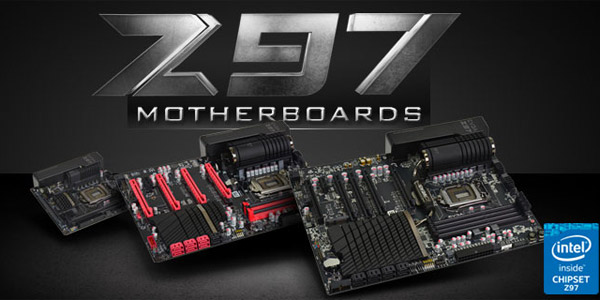
News about the new MotherBoards coming to the market from the hand of EVGA Z97. We have three models: EVGA Stinger, EVGA FTW, EVGA Classified
Things you need to know about windows 10

Windows 10 has surprised users with news such as the arrival of the Cortana virtual assistant and a replacement for Internet Explorer.
Ram memory - everything you need to know [technical information]
![Ram memory - everything you need to know [technical information] Ram memory - everything you need to know [technical information]](https://img.comprating.com/img/android/832/memoria-ram-todo-lo-que-debes-saber.jpg)
If you want information about RAM, in this article we tell you all the keys to keep in mind when buying them





