Windows
-

Build 14271 for Windows 10 is here
These are the new improvements that the newly released version brings
Read more » -

Windows 10 Build 14316 is now in the fast ring with Bash and Edge extensions
Windows 10 Build 14316 is now available for the fast ring
Read more » -

Windows 10 November Update is now available through Windows Update
As it had been announced for some time, today November 12 has been the day chosen by Microsoft to launch the first major update (major
Read more » -

You can now download the new build 10586 of Windows 10 for PC
The road to the "Big November Update" of Windows 10 is paving. Proof of this is that today Microsoft has published in the Insider program the
Read more » -

What does Microsoft support end today for Windows 8 users?
Microsoft will stop supporting Windows 8 as of January 12, 2016. Is it necessary to upgrade to Windows 8.1 or Windows 10?
Read more » -

Windows 10 Build 1495 is now available for PCs and smartphones
Update is now available to Redmond Insiders
Read more » -

Activating God Mode in Windows 10 is very easy and here we tell you how to do it
Activating God Mode in Windows 10 is very easy and here we tell you how to do it
Read more » -

Here's what's new in Windows 10 Build 14332 for PC and mobile in the fast ring
Here's what's new in Windows 10 Build 14332 for PC and mobile in the fast ring
Read more » -

More convergence: Windows 10 will allow you to make phone calls from the desktop
There is less than a week left until Microsoft releases &"Threshold 2&", the first major update to Windows 10 with new features, which will add many of the
Read more » -

Microsoft releases build 10576 of Windows 10 for PC
As promised in the morning, today marks the first time that Microsoft releases new builds of Windows 10 for PCs and mobiles in the same
Read more » -

Windows 10 is already installed on 120 million PCs
After having reached 110 million installations by October 6, Windows 10 would have added another 10 million during the last 3 weeks,
Read more » -

Tab Previews in Edge
Along with including new system icons, and a new messaging app, Windows 10 build 10558 that leaked this weekend is also coming
Read more » -

How to make Windows 10 tablet mode show open apps on the taskbar
After criticism received in Windows 8 by "force" to use a tablet interface on all PCs, with Windows 10 Microsoft has tried to amend
Read more » -
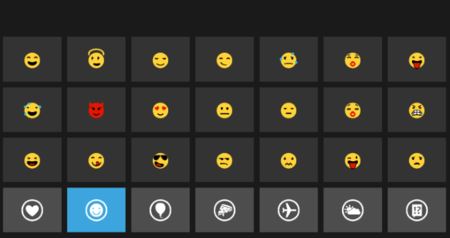
Do you like emojis? We show you how to easily use them in Windows 10
How to use and download emojis in Windows 10 for free, step by step tutorial
Read more » -

Windows 10 market share continues unstoppable
Today is the first day of September, and that means we already have new updated market share data for the previous month, thanks to the sites
Read more » -

New Icons
As we mentioned a few moments ago, Microsoft has just released a new build or compilation of Windows 10 for PCs within the testing program
Read more » -
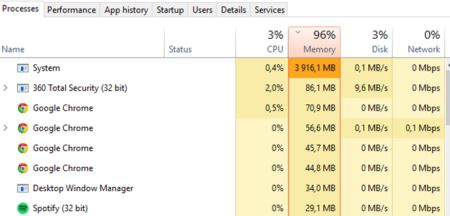
Why does the "System" process consume so much RAM in Windows 10?
Today we will address a concern that some Windows 10 users have when monitoring the use of RAM on their system. It is the high consumption of
Read more » -

How to install additional languages in Windows 10 (and switch between them)
Since its inception, Windows has allowed us to easily change the language of input methods, such as the keyboard, or speech and text recognition by hand
Read more » -

Are you using Windows 10 and miss Windows Media Center? So you can reinstall it
While Windows 10 brought many new features and improvements, it also removed some other features that existed in previous versions, under the name
Read more » -

Improvements in tablet mode
We recently told you that Microsoft had just released Windows 10 build 10547 for Insider program users, which you can now download
Read more » -

Windows 10 build 10532 is here
Last week Microsoft resumed the Windows Insider testing program, then released build 10525 of Windows 10, which provided as
Read more » -

This is how the Windows 10 Storage Usage application works
This is how the Windows 10 Storage Usage application works
Read more » -

Step by step: how to set up your Gmail account in Windows 10 Mail and Contacts
Now that the modern Mail and Contacts apps can be used on the Windows 10 desktop, like regular windows, many people
Read more » -

Color windows
As we just told you, Microsoft has just released the first build for Insiders of Windows 10 after the launch of this operating system
Read more » -

Windows 10 adds new keyboard options thanks to its latest updates
Microsoft has been releasing important updates for Windows 10 every few days for weeks after its release. So the company
Read more » -

So you can get the most out of Windows 10's multiple desktops
Windows 10 Multiple Virtual Desktops, How to Use and Customize Them, Download Free
Read more » -

Step by Step: How to Restore Old Photo Viewer in Windows 10
As part of the boost that Microsoft wants to give to its ecosystem of "universal apps", in Windows 10 we find that several of the basic utilities
Read more » -

Is there something you don't like about Windows 10? So you can tell Microsoft
The development of Windows 10 has been characterized as a very participatory process, in which enthusiastic users have had the option of giving feedback
Read more » -

How to easily create PDF documents in Windows 10
An often overlooked but still very useful addition to Windows 10 is the ability to quickly create PDF documents from
Read more » -

How to customize the Windows 10 Start menu by pinning frequently used folders and web pages
As we have already mentioned on other occasions, one of the main advantages of Windows 10 compared to Windows 7 is its greater options
Read more » -

So you can find files not downloaded from OneDrive
One of the changes that has occurred in OneDrive for Windows 10, compared to the version for Windows 8.1, is the disappearance of the so-called "smart files",
Read more » -

Trick: Access hidden Windows 10 options with just 2 clicks using this shortcut
How to configure hidden options in Windows 10 Control Panel
Read more » -

You can now return to the Insider program to receive new versions of Windows 10
The Windows Insider program has been one of the emblems of the development of Windows 10. Enthusiastic users registered in it have allowed to improve the
Read more » -

Tip: see which applications consume the most battery and data in Windows 10
Windows 10 has inherited 2 very cool features that were previously only available on Windows Phone. We refer to the WiFi sensor and the sensor of
Read more » -

How to create custom live tiles for desktop apps on Windows 10 Start
With the arrival of the new Windows 10 Start menu, many users who upgrade from Windows 7 are discovering the enormous possibilities of
Read more » -

How to Restore Windows 7/8 Volume Changer in Windows 10
Windows 10 has meant an advance compared to Windows 8 and Windows 7 in many aspects. However, there is one feature in particular where some
Read more » -

Windows 10 adoption so far has been 16 times faster than Windows 8
We had already told you that the launch of Windows 10 had been a complete success in terms of interest in upgrading and number of PCs upgraded,
Read more » -

How to fully customize the Windows 10 lock screen
An important feature introduced by Windows 8 that is also present in Windows 10 is the lock screen. It is a view that appears
Read more » -

Did you like Windows 10? You can free up 20 GB by deleting temporary installation files
If you upgraded to Windows 10 and for whatever reason you're not satisfied, Microsoft gives you the option of going back to the previous operating system, either
Read more » -

Build 14383 comes as a surprise to Insiders within the fast ring on Windows 10 for PC and Mobile
Will we have to stop believing Dona Sarkar? Jokes aside, the new Build that has been released for Windows 10 for PC and Mobile has caught us by surprise. Y
Read more »
